Today in this blog we will discuss the secure and free way to convert MBOX to HTML file along with attachments. Converting emails is a complex task and we are here to make the MBOX to HTML conversion process easy for you. Read the complete post and convert single or multiple MBOX file to HTML format without any hassle.
Without any further delay, let’s know the complete process to open MBOX file data on any web browser.
How to Export MBOX to HTML Using Thunderbird?
This solution is for Windows users, for this you need Thunderbird client installed on your system.
- First, import the MBOX file into Thunderbird using its built-in feature.
- Then install the ImportExport Tool NG add-on.
- Now, right-click on the MBOX file and choose ImportExportTool NG.
- Then, select Export Messages to a Folder >> HTML File.
Drawbacks
- High chance of data loss.
- It takes a lot of time to complete the process.
- If Thunderbird ImportExportTools NG not working, then no converting.
How to Convert MBOX to HTML With Attachments?
MBOX Converter is a reliable and easy-to-use tool with powerful working. It supports the conversion of multiple files in a batch. This tool is capable enough to convert .mbox to .html with attachments. The software is designed in such a way that it can work on all Windows OS and complete the conversion without any hassle.
Steps to convert MBOX to HTML in Bulk
Step 1. Launch and run the software on your PC.
Step 2. After that select Open >> Email Data File >> MBOX File >> Select file.

Step 3. This tool previews your emails so that you can read them.

Step 4. Select an Export option and choose from the given option.

Step 5. Select the targeted location and click on the Save button.
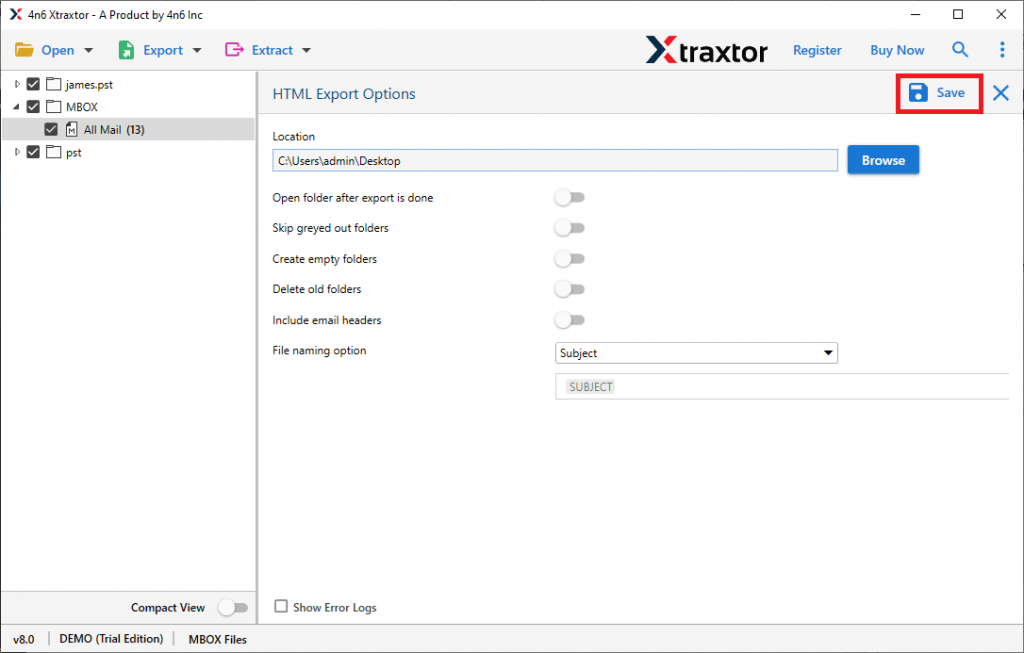
Now the MBOX to HTML Conversion process has been completed and the converted file is saved in targeted locations.
Amazing features of MBOX to HTML Converter
- Batch Convert MBOX to HTML
This software can transfer multiple MBOX emails into HTML and other file formats in a single attempt. Using this tool you can create .html files from multiple .mbox files without facing any issue. You can convert the entire email file by selecting the .mbox folder.
- Export MBOX To Email Cloud Servers
With the help of this converter, you can import MBOX emails into different cloud-based servers, like MBOX to Office 365, and other webmail servers. This software program in such a way that it can convert .mbox files from any email client that supports this file format into a cloud server.
- Multiple File savings options
MBOX to HTML Converter gives you several file-saving options to convert MBOX to PST and other file formats. While using this converter there is no size limitation, you can transfer large-size .mbox files without losing a single bit of data from your .mbox email file.
- Extract Email information
This email converter is capable enough to retrieve email addresses, phone numbers, attachments, associated email addresses, numbers, etc. from .mbox in a single file. Using this tool you can save phone numbers, email addresses, and attachments from also and save them in a folder separately. Also, extract email addresses with phone numbers associated with that particular address from the entire MBOX emails.
- Advance Email Filter
You can export selected emails from .mbox files using the Advanced Filter option via MBOX to HTML Converter. Using this feature it is possible to convert emails by selecting email attributes like subject, date range, email address, etc.
- Selective Email Conversion
If you have multiple folders in your MBOX file and just want to export some selective data, this tool gives you an option. After selecting the HTML from the export menu, you will find that your mailbox folder has a check box. You can select the desired folders and convert only important email folders.
Conclusion
So, till now we get to know about 2 easy methods to convert MBOX to HTML. In the manual method, we use Thunderbird to do the conversion process, but it is not very reliable and secure. In another method where we discuss MBOX Converter which can easily export all your .mbox with attachments. You can choose between both methods as per your need.
Frequently Asked Questions
Question 1. Can I open MBOX emails in Chrome? If yes, then how?
Answer. Yes, it is possible to access your emails in Chrome by converting MBOX to HTML using this software. Below are the steps to complete the above process;
- Open the SysConverter for MBOX on your system.
- Now move the cursor to the Open option and select the MBOX file from your system.
- After that, click on Export, and select HTML from the given option.
- Enter the targeted location and click on the Save button.
- Open the folder where the HTML file is saved.
- After that right-click the file and then select Open with >> Chrome.
Question 2. Is it possible to export the Thunderbird MBOX file into PDF format?
Answer. Yes, this tool is smart enough to convert MBOX to PDF file without facing any glitches.
Question 3. I have 25 MBOX files and I want to convert them into HTML file format? Is this software is capable to do this?
Answer. You can easily convert multiple MBOX to HTML using this software in a few simple steps. Along with that, it can also convert .mbox email files to .html in bulk.
Question 4. I exported Thunderbird email in .mbox file format. Now, I want to save all emails in an excel format. Can this tool perform this operation?
Answer. Yes, this software converts MBOX to CSV format, after that it can be easily opened in any application that supports Excel format.
Question 5. Can I operate this tool on my Windows 11 OS?
Answer. Yes, this tool supports Windows 11, 10, 8, Vista, and all previous versions and convert MBOX to HTML without any hassle.
