Summary: This technical write-up will guide you in converting MBOX to PDF along with attachments. Read the post and learn the step-by-step process to convert MBOX to PDF in bulk with no data loss.
Converting emails from MBOX file to PDF can be helpfull to share your data without affecting its formatting. Additionally converting your emails into PDF helps users to access emails locally without using any email client. Moreover, PDF is a widely used file format that can be used a legal evidence that is not easy to modify.
Without any further delay, let’s start converting MBOX emails to PDF file both manually and using an automated tool. Before that, let’s know teh reasons for the conversion.4
Why Need to Convert MBOX Emails to PDF File?
Someone who often deals with MBOX file finds it convenient to export its data into PDF file. Some of the common reasons for that are –
- PDF can easily shared with others without any hassle.
- It preserves email formatting and attributes making it easy to access.
- You can protect your data in PDF through password protection.
- MBOX file is bulk and difficult to manage. After converting it into a PDF file, you can easily manage your data.
Let’s begin the MBOX to PDF conversion process.
How to Export MBOX file to PDF Manually?
1. Open Thunderbird, click on the Import button and upload the MBOX file.

2. Then, Import a File >> Import Backup Profile >> Select Zip File.

3. After that, install the ImportExportTools NG add-ons.

4. Then, right-click on the folder you imported and select the ImportExport tool.
5. Now, select Export all messages in a folder >> PDF Format.

6. Browse the location to save exported data and complete the process.
Done! Here you convert MBOX emails to PDF file with attachments. However, there are few limitations with this free approach –
- After being exported in a .pdf file, the image can break.
- This approach will not work Thunderbird 115 version.
- Don’t work if Thunderbird ImportExportTools NG not working.
How to Convert MBOX to PDF With Attachments?
Try out MBOX Converter tool and effortlessly convert yory MBOX file data into PDF file. With its simple and user-friendly interface is the best tool that will help effortless MBOX to PDF conversion. To complete the conversion, just add the MBOX file to the software and choose PDF as a saving option. After that, the tool will start converting your emails along with attachments.
Downlaod the demo version of the software and know its working. For that click on teh link below.
Steps to Convert MBOX to PDF
- Install and run the best MBOX to PDF Converter.
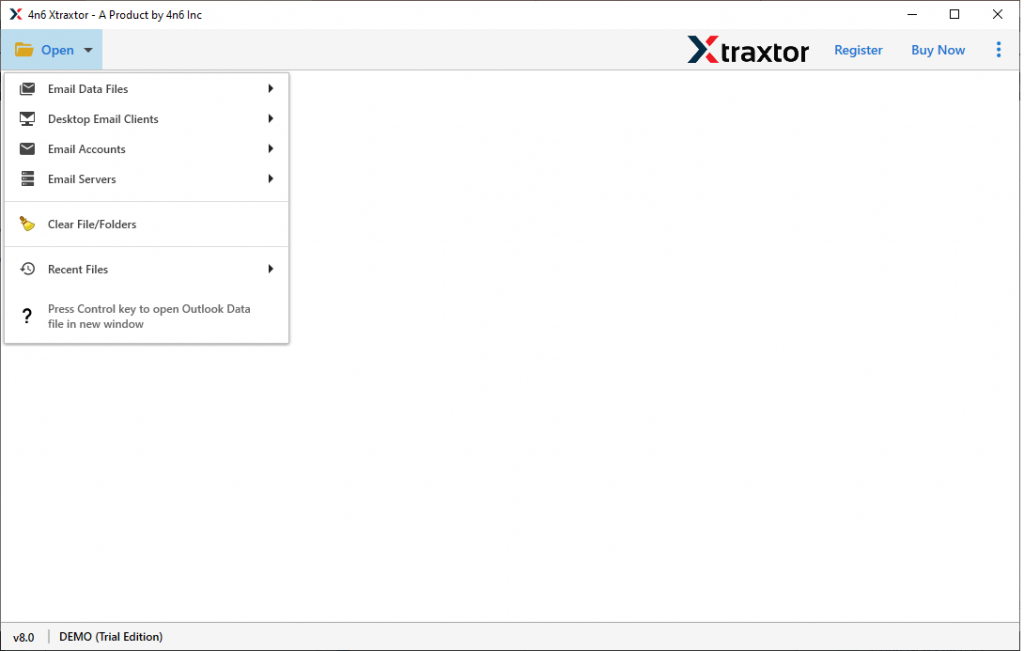
- After that select Open >> Email Data File >> MBOX File >> Select File.

- The tool shows all emails present on the .mbox file.

- After that, click on Export >> PDF.

- Browse the targeted location to save the exported files and click on the Save button.

The Conversion process is completed, check the file at the targeted location. You can also use the demo version of the SysConverter for MBOX software and convert MBOX to PDF without any hassle.
Why Choose MBOX to PDF Converter?
1. Convert Batch Email Files
This tool is smart enough to convert .mbox files to .pdf in bulk. There is no limitation on file size, export large-size files to different file formats with all information.
2. Move MBOX emails to Cloud
MBOX to PDF converter is an intelligent way to transfer all .mbox emails to cloud-based email servers. This tool will import MBOX to Gmail, Thunderbird, Office 365, Yandex, Yahoo, Zoho, and other email servers and email clients.
3. User Interactive Interface
This software can be used by every single user due to its user-friendly interface. The various steps to complete the conversion process are self-descriptive so that there will be no issues while using the tool.
4. Extract Information from Emails
With the help of this software, you can retrieve email information from files. his tool can extract Email addresses, phone numbers, attachments, and associated email addresses and phone numbers in separate files as per the selected option.
5. Advance Email Filter Option
One of the main features of the MBOX to PDF converter is the email filter option. By using this feature, anyone can convert selected emails from MBOX to PDF with ease.
6. Multiple File Format
This software offers various options to save email from MBOX file in a single interface. Using this tool users can convert MBOX to CSV, HTML, PST, EML, and other file formats with no data loss.
7. Maintain Folder Hierarchy
This MBOX to PDF Converter tool will perform the conversion process without affecting the mailbox formatting. The software will preserve the email folder and sub-folder hierarchy and structure while you convert MBOX emails to PDF with attachments.
Wrapping Up
The email conversion process is very complex, single error and we can lose data. So, convert MBOX to PDF make sure to use the trusted method. In this write-up, we also discuss some trusted methods to export .mbox to .pdf with attachments. Both are good methods, but the manual has its own limitations. So if you value your time using an automated approach is the best option for file conversion. In a few clicks, MBOX to PDF Converter solves all your issues regarding the MBOX to PDF Converter.
Frequently Asked Questions
Question 1. Can I open MBOX files in Adobe Reader?
Answer. Yes, with the help of this converter, you can access your .mbox mails in Adobe Reader by converting MBOX to PDF.
Question 2. Can I open an email from an MBOX file in the Chrome browser?
Answer. Definitely Yes, you need to convert MBOX to HTML and access this file in Chrome and any other browser.
Question 3. Is it possible to convert multiple .mbox files to .pdf?
Answer. Yes, you can export multiple MBOX mail files to PDF with this software with attachments.
Question 4. I am a lawyer and I have to present some emails in the courtroom. Can I convert these emails into the file format accepted in legal procedures?
Answer. Yes, MBOX to PDF Converter can convert all email files into a .pdf file that is admissible as legal documents.
Question 5. Does this tool export the MBOX file to seprate email files?
Answer. Yes, this tool can convert MBOX to EML in a few seconds.
