Summary: Here in this post we will discuss the complete guide to how to convert PST to HTML file with attachments. If you are among those who want to convert emails from PST file to HTML format, then this post is for you. Here we will discuss the manual as well as the automated PST to HTML converter to complete the conversion process.
Converting emails is a tricky process especially if you are trying to convert PST file data into HTML file. Since PST is the Outlook data file, it has no option to export all emails to HTML format. However, you can convert a single email into a .html file. Here we will discuss both the manual and automated tool for PST to HTML conversion. Before that let’s discuss the reasons for that.
Why Convert PST File to HTML Format?
When we talk about the reasons then there can be various depending on the user’s needs. Some of them –
- If you are sharing your data and the user not using Outlook. In that case, you first need to convert your PST email into an HTML file. Since HTML can be opened on any browser without any issue.
- It is easy to access HTML file. In this way, you can open or read your PST email in offline mode without needing Outlook.
- If you know about the coding, then you cna also edit the HTML pages and add more information to it.
Now without any further delay, let’s move ahead and open your PST emails in a web browser with ease.
How to Manually Export PST to HTML File?
In this manual method, we convert PST to HTML using the MS Outlook email application. Follow the below steps to start the conversion process;
Step 1. Download and run the Outlook email application.
Step 2. Open the email and click on the File option.

Step 3. Now, File Save As >> HTML.

Step 4. Go to the location where you want to save your converted file.
Step 5. Create a folder and name it.
Step 6. Now in the application interface, File save as, drop-down option choose the newly created folder.
Step 7. After that hit the Save button, and the process is completed.
Done! Here you export PST to HTML without Outlook application. However, there are a few limitations you can face. Some of them –
- It is a very exhausting and challenging process to perform.
- At a certain point, you require technical help to perform this conversion task.
- Using this method you can’t export bulk email files in a single attempt.
- While manually PST to HTML conversion, there are chances of data loss.
To overcome the limitations of the manual method, it is best to use professional and proficient software to do the conversion job for you.
How to Convert PST File to HTML Format?
With the help of PST Converter you can convert PST emails to HTML file along with attachments. The software will effortlessly convert large, corrupted or damaged PST file into HTML format without any data loss. All you need to do is add PST file and choose the HTML as an exporting option. At last, choose the location to save the exported data file and hit the Save button.
It supports PST file created by any version of the Outlook application. To analyse its functioning you can use the demo version of the software. Click on the below button to download the free version of the software.

Steps to Convert PST to HTML with Attachments
Step 1. Launch and open SysConverter for PST on your system.
Step 2. Now Select Open >> Email Data File >> Select Outlook Email File >> Choose file from a folder.
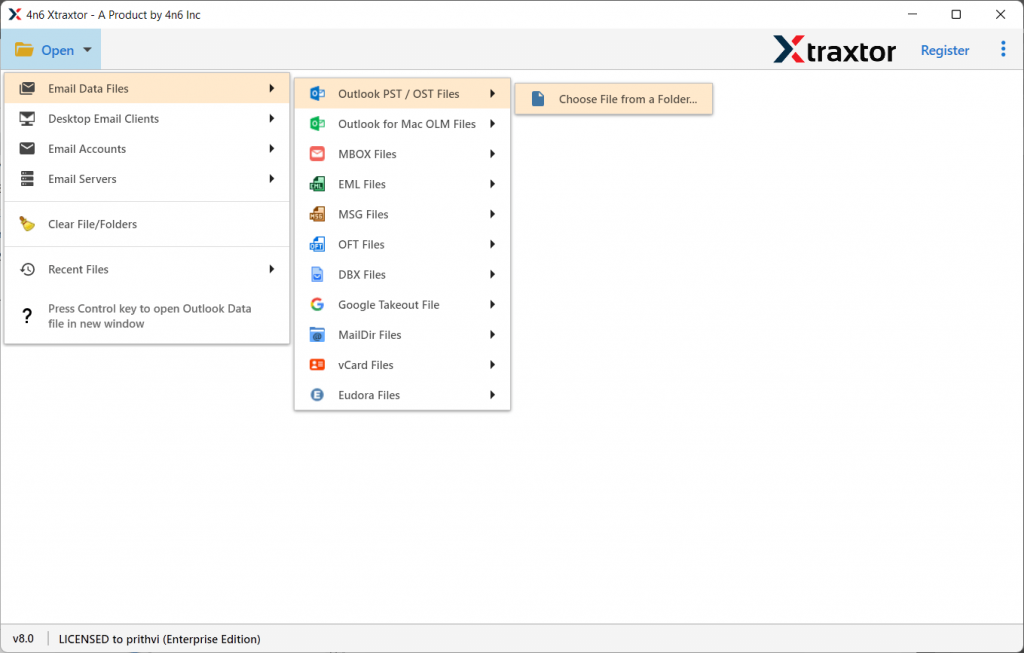
Step 3. Here you can view your emails before converting them.
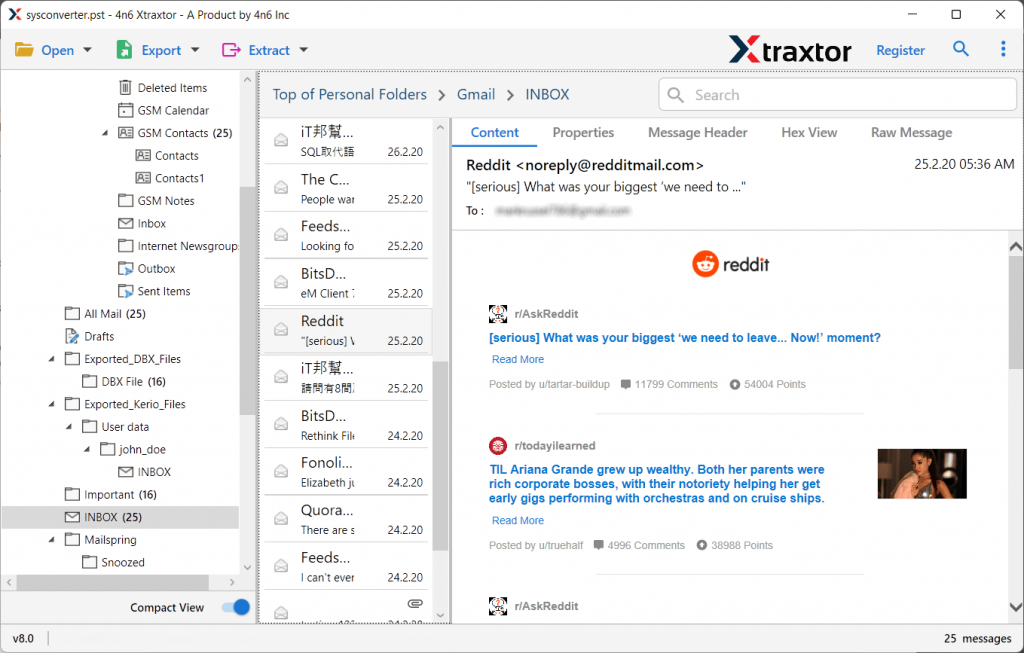
Step 4. Now select Export >>HTML file format.

Step 5. At the end browse the targeted location and click on the Save button.

Done, here you convert PST to HTML with attachments in a few simple clicks. Moreover, using this tool you can also import PST to Exchange and other email accounts as well.
The Benefit of Using PST to HTML Converter
With this tool, there are various advanced and robust features that make the conversion process easy. Some of them include –
- Multiple File Saving Options
This tool converts PST into HTML as well as convert PST to CSV, MBOX, EML, ICS, etc. It exports Outlook emails to another file format with attachments. It smartly creates separate HTML files from PST files without data loss.
- Convert Multiple PST files
PST Converter can convert several outlook email files into HTML and other file formats in a few simple clicks. This tool makes sure that the outcome of the conversion process is of full quality.
- Extract Information
With this tool, there is an option to extract information from the PST file. Using it you can extract email addresses, phone numbers, attachments, contact photos, etc in a separate text file. Along with that, you can convert PST contacts to vCard format with ease.
- Support various Outlook Versions
This software will export PST files created by Outlook 2019, 2016, 2013, and other older versions. It can transfer Outlook emails to HTML of every version of this application without facing any issue.
- Transfer PST File to Email Client
With the help of this tool, make sure you directly export emails from PST file to Thunderbird, Apple Mail, Opera Mail, Eudora and many more. Along with that, you can also convert PST to MBOX as all these applications support this file format.t.
- Export Calendar Data
PST to HTML Converter has an advanced option to save mailbox calendar data in its standard format. Using this tool users can easily convert PST to ICS format and save it at the desired location.
- Preserve Mailbox Structure
This utility makes sure to preserve the mailbox folder or sub-folder structure and hierarchy during the conversion process. Along with that, it upholds the email key attributes such as to, from, cc, bcc, subject, and many more.
Conclusion
Here in this article, we discuss 2 different approaches to convert PST to HTML with attachments. After going through both methods, it is appropriate to say that the PST Converter is the best way to save Outlook email files as HTML files. You can use both solutions and decide which best suits you.
Frequently Asked Questions
Question 1. Since email attachments are important to me, is there any reliable method to convert PST to HTML with attachments?
Answer. Yes, using SysConverter for PST tool it is possible to export Outlook email files to HTML with attachments.
Question 2. Can I use this software on Windows 10?
Answer. Yes, this wizard is compatible with all versions of Windows.
Question 3. Is it possible to convert specific emails or folders from PST to HTML?
Answer. Yes, the tool allows you to select a specific folder and convert them only.
Question 4. Can I view emails before converting them into an HTML file?
Answer. Yes, you can view your complete PTS file data before exporting them into HTML file.