Summary: This how-to guide helps you to convert PST to ICS file. Read the complete post and convert PST calendar to ICS file without affecting your mailbox data. At the end of the article, you were able to complete PST to ICS conversion without any hassle.
PST is the data file of Outlook that contains emails, calendars, contacts and all mailbox data. However, sometimes user wants to export their calendar data for work purposes. Here we will discuss the manual as well as the automated way to convert PST to ICS format without any hassle.
Now the question is – how to export PST Calendar to ICS format? Well, you can either manually export your calendar data to ICS file. Additionally, for a hassle-free conversion, you can use the automated tool. Here we will discuss both the solutions and convert your PST file to ICS with ease. Without any further delay, let’s move ahead.
How to Export PST into ICS Manually?
This manual approach uses Microsoft Outlook to transfer your calendar data into a .ics file format. Below are the steps to convert PST to ICS format with complete data.
Step 1. First of all, install the application on your system, if already installed then open it.
Step 2. Now click on the Calendar icon at the bottom-left corner of your interface.
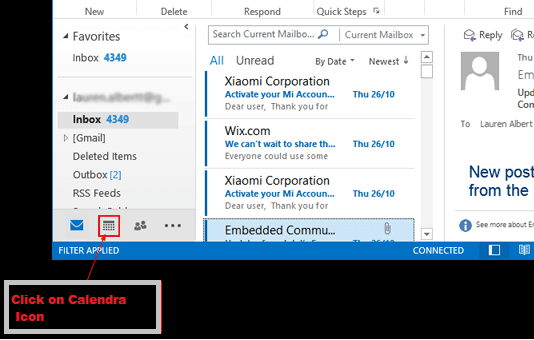
Step 3. Now select the File option from the menu and choose the Save Calendar option.

Step 4. Provide the targeted location to save the calendar, hit on the More option and then the Save button.
Step 5. From the date range drop-down list, select the required data as per your requirement.
Step 6. Then click on Ok and then give a name to the file, hit the Save button.
All done, you have successfully convert PST to ICS file format. While performing the conversion process manually, you may encounter some challenges, such as
- You have to install the Outlook application on your system to perform this task.
- The main concern with this method is that it is a very lengthy and time-consuming process.
- You must be technically qualified to perform this manual method accurately, otherwise, it will lead to severe data loss.
There can be other restrictions you can face while you convert PST to ICS format manually. To overcome these setbacks, we’ll discuss the automated tool in our next segment. Stay with us and discover this amazing tool to make your conversion process hassle-free.
How to Convert PST Calendar to ICS Instantly?
Taking into account the various limitations that are associated with manual methods, it is best to use a PST Converter. The software is efficient enough to export your calendar data from PST file into iCal file. To export the calendar, add the PST file and choose ICS as an export option. After that, the tool will start converting your PST calendar data into an ICS file.
Click the link below and download the free version of the software.
Steps to Convert PST to ICS File
Step 1. Launch and open SysConverter for PST on your system.
Step 2. Click on the Open option present on the software interface.
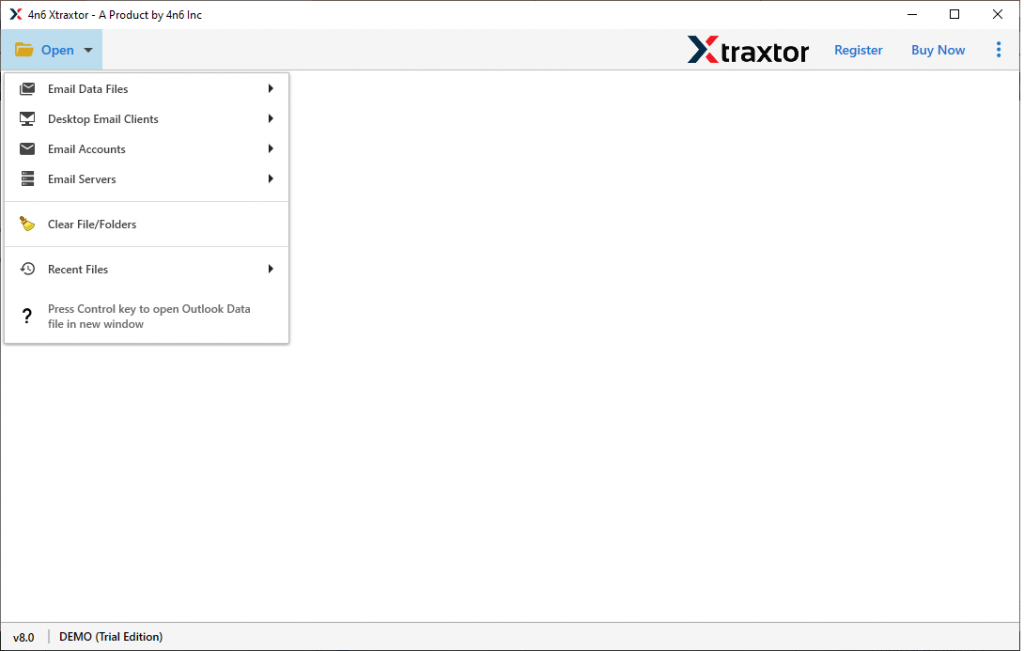
Step 3. Now Select Email File >> Select Outlook File >> Select file from folder.

Step 4. This converter shows all your emails, you can read them and decide which one you want to convert.
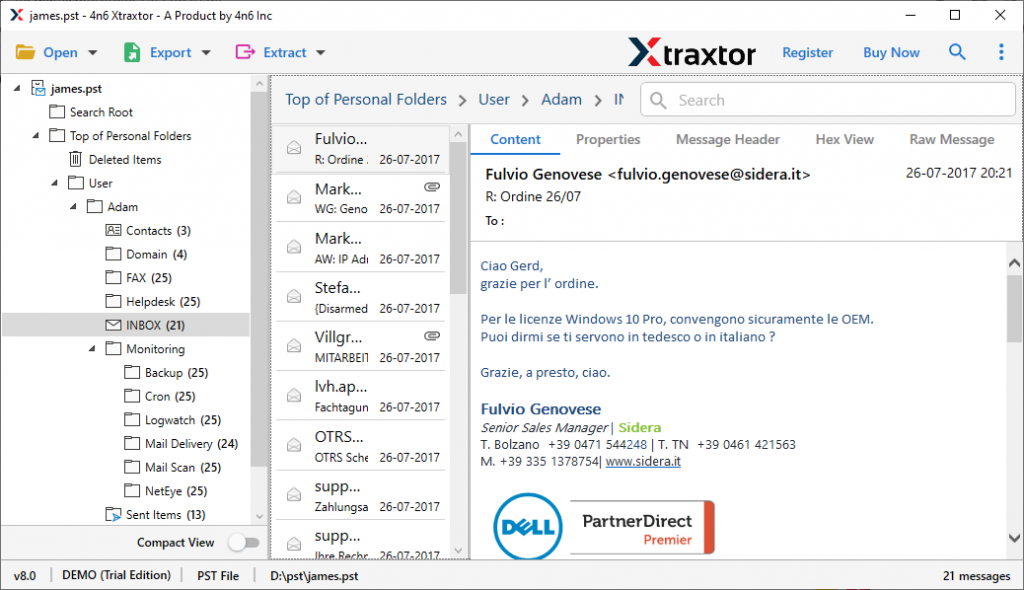
Step 5. Now Click on the Export option and choose the ICS file format.
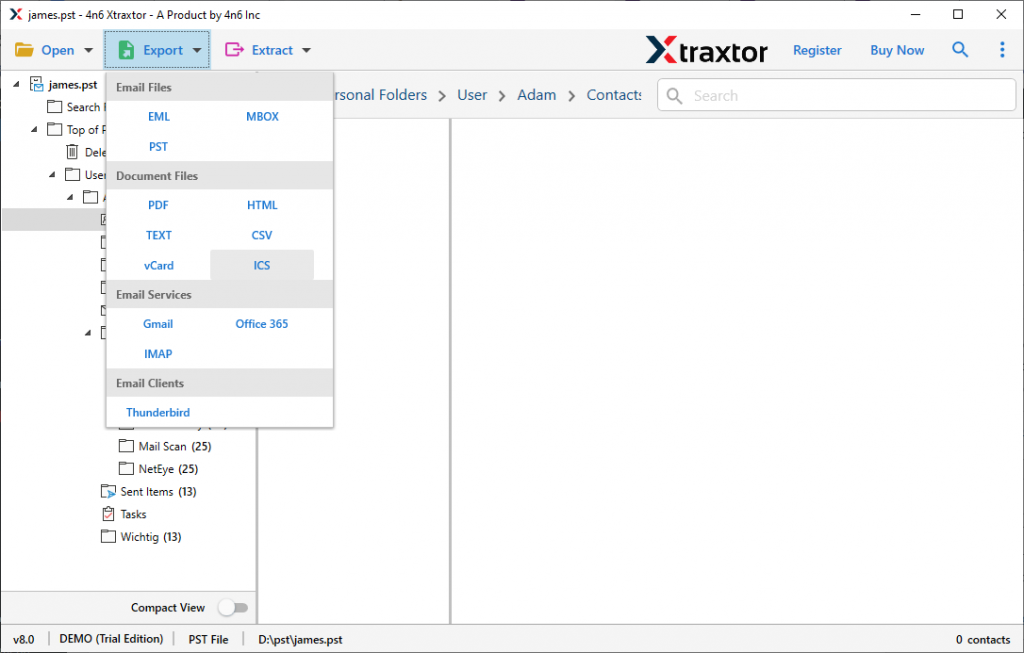
Step 6. At last, browse your targeted location and hit the Save button.
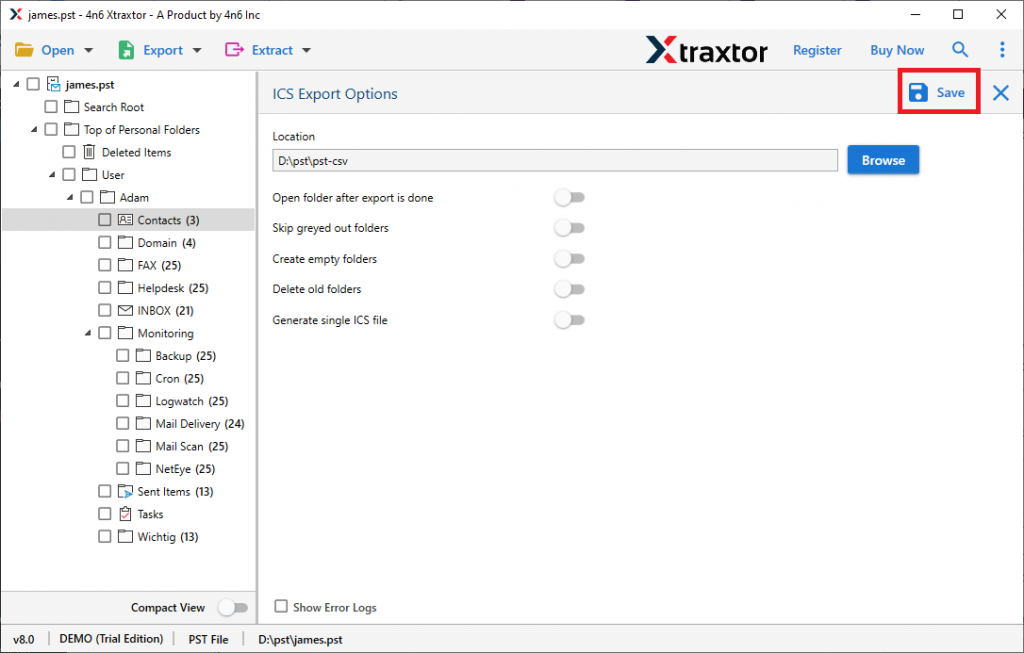
Here complete the conversion process using this automated tool in a few simple steps. You can check the result and search .ics file at your selected saved location.
Some Key Features of PST to ICS Converter Tool
- Various Export Option: This tool easily transfers email from PST file into multiple file formats. Using this utility users can easily export calendar data from PST file to ICS format. Along with that, you can also convert PST to MBOX, PDF, HTML, CSV, and many more formats.
- Preserve Email Attributes: When converting email files to another file format, this tool makes sure all email attributes remain as it is. It makes sure there will be no alternation in data after the conversion process ends.
- User-Friendly Interface: Due to the simple interface of this software, it will be an essay to use by all. Even a non-technical person can use it due to its self-explanatory features.
- Email Filter option: This tool comes with an enhanced filter, using which users can export any selective emails to other file formats with ease. You just have to select the various attributes from the list provided in the software interface.
- Export Contacts From PST File: If the user has a .pst file and only needs to save the contact information, then this tool can do this task easily. Efficiently convert PST contacts to vCard format. After that, you can use this standard file format to save contact details on any platform.
Conclusion
Sometimes, a situation arises where the user can’t able to access some calendar data from PST file. In this situation, you can choose the above-described methods as per your need. After this article, it is concluded that the manual method is a lengthy and risky process. And in extreme scenarios, there can be data loss. To avoid this situation it is suggested to use an automated solution named PST Converter.
Frequently Asked Questions
Question 1. Can I save my PST Calendar data? If yes, then how?
Answer. Yes, you can easily do it by transferring your calendar data into ICS file format. As ICS is a universal file format to save calendar data.
Question 2. Is there any way to export data from PST files into excel format?
Answer. Yes, you need to convert PST to CSV format after that it is easy to open this file on any Excel application.
Question 3. Can I export PST emails in PDF format?
Answer. Yes, this tool easily convert PST to PDF format along with attachments.
Question 4. Why would I need to convert a PST file to ICS?
Answer. There can be various reasons why users want to convert PST calendar to ICS file depending on user needs. Some of them includes – sharing calendar data with other persons, wanting to access your calendar events on the phone and many others.
Question 5. Will converting PST to ICS affect my original calendar data in PST File?
Answer. No, your PST file data will not affect while export PST calendar to ICS file using the SysConverter for PST tool.
