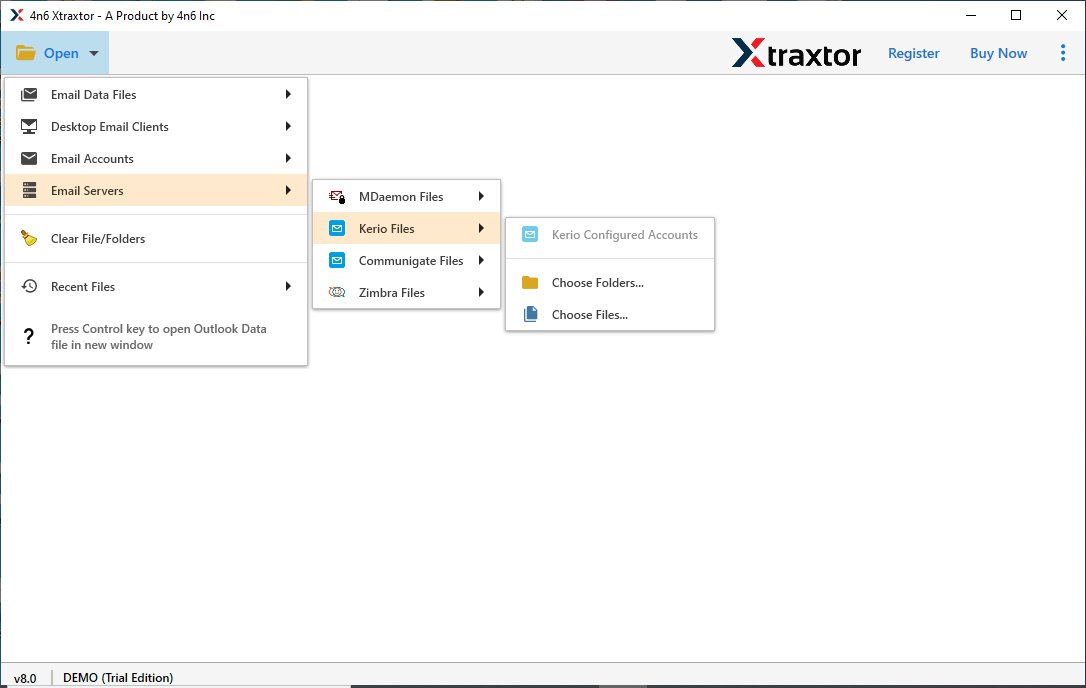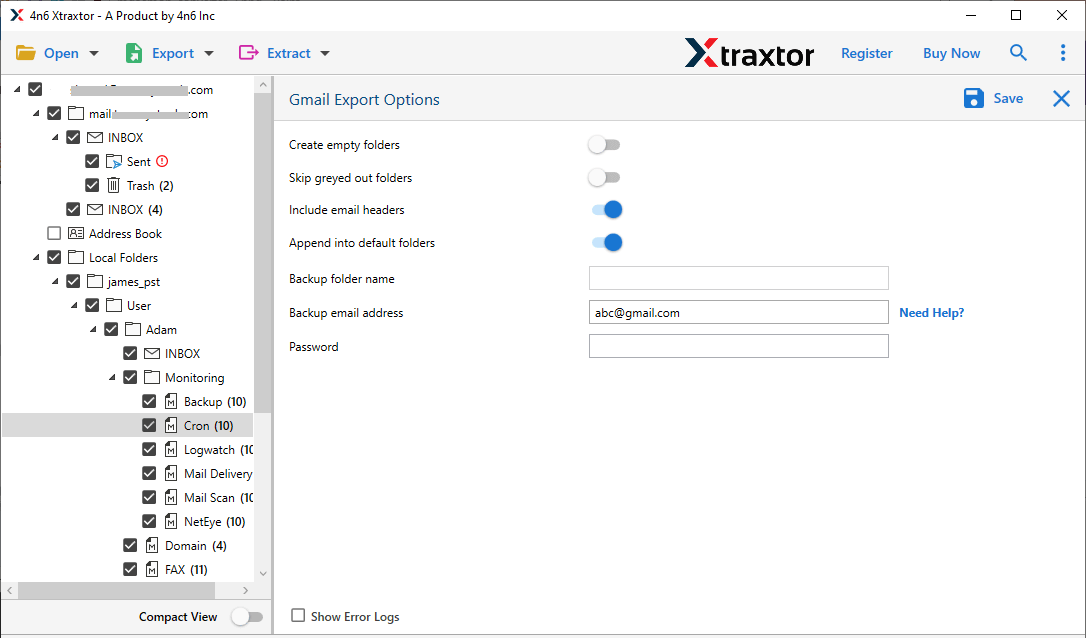Kerio Migrator
A complete solution to migrate mailbox Emails and other data into multiple file formats and email servers.
- Convert Kerio emails into PST, PDF, MBOX, HTML, and other file formats
- Migrate emails from Kerio webmail account in bulk with no data loss
- Provide search option to find emails with specific attributes and category
- Extract email addresses, phone numbers, attachments, etc from mailbox
- Migrate Kerio emails to Exchange Server 2019, 2016, 2013 and other versions
- Maintain mailbox folder and sub-folder structure during the migration process
- Compatible with Windows 11, 10, 8, Vista, XP, and all other previous versions
- Migrate selective emails from Kerio mailbox data and save time and efforts
- Directly transfer emails and other data from the Kerio mail account with ease
- Move Kerio emails other data into Gmail, Zimbra, Office 365, etc