If you have PST file and want to import them into Yahoo Mail account, then this blog is for you. Today in this write up we will learn the workable solution to transfer PST file to Yahoo mail account. Read the complete blog and import PST to Yahoo Mail along with attachments.
PST is an Outlook data file and it is a widely used email client with many advanced features. However, its system dependency leads users to opt for a web-based email server. Among all Yahoo is a free and secure platform to switch.
However, While moving to Yahoo mail, the user needs their old emails. To access .pst file data one need to upload PST to Yahoo Mail.
Now the question is – Can you import a PST file into Yahoo mail?
Well, the answer is Yes. Firstly configure your Yahoo Mail to Outlook and then import PST file to Outlook interface using the Import/Export tool.
This blog is all about the PST to Yahoo import. Continue to read the article and know the transfer process.
Before that, let’s know why users switch to Yahoo Mail and import PST to Yahoo.
Why Need to Transfer PST file to Yahoo Mail?
Among various advantages of transferring PST file to Yahoo mail account, some of them mention here.
- Most importantly perf of using Yahoo is that it is open source webmail and easy to access.
- It has a wide data storage capacity, thus not to worry about making space for new emails.
- Its Norton Antivirus protects your valuable data from being hacked or corrupted.
- You can search for anything on the Yahoo search tab.
- As it is a web-based service, there is no machine dependency. USre can access their emails from any system that is connected to the internet.
Now without further delay, let’s know the Ways to upload PST to Yahoo mail account.
How to Import PST File to Yahoo Mail Instantly?
To directly transfer PST file to Yahoo Mail, it is recommended to use the PST Converter tool. This software allows users to move large-size PST file into Yahoo without any data loss. While using this utility, you can transfer selective PST emails to cloud webmail.
Additionally, using this tool you can also import PST to Gmail, Office 365 and many other webmail accounts. There are various filter options – to, from, cc, bcc, name, date, time, etc. You can also use the demo version of the software to analyse the working of the software.
Want to skip the reading part, and want to know the process to open PST file in Yahoo. If yes, then read the next coming sections.
Steps to Import PST to Yahoo Mail with Attachments –
- Install and launch this tool on your system.
- After that click on the Open drop-down button.

- Now select Email Data File >> PST File >> Select File or Folder.

- Read the emails and select the folder that you want to import.

- Here click on the Export and opt for the IMAP option.

- At last, enter Yahoo mail login details and click on the Save button.

Here completes PST to Yahoo import. You can check your Yahoo account and find the imported folder in your Windows left section.
Although we recommend this expert solution to import PST to Yahoo mail, you can also use the manual method.
How to Migrate PST to Yahoo Webmail Manually?
In this native approach, you need Outlook email client installation. After installing it configure Yahoo mail account to Outlook. Then you can upload the PST file into the Outlook interface and then transfer them into your Yahoo account.
When your webmail account is configured, follow the given instructions.
- Open Outlook and go to File >> Open & Export >> Import/Export.

- Select Import from another program or file and clcik on Next.

- Choose Outlook Data File (.pst) from the given option.

- Locate the .pst file from your system and clcik on Replace duplicate with item imported.

- Select the folder that you want to import and click on the Finish button.
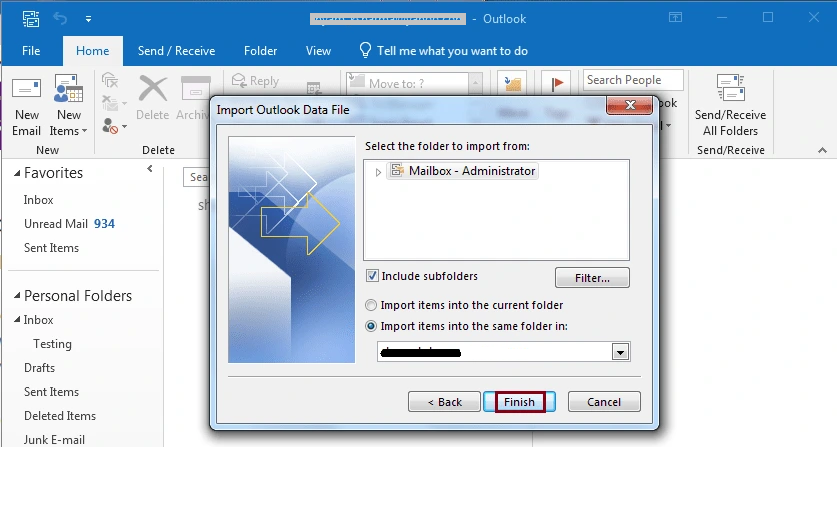
After that move the emails from the imported PST file to the newly created folder under the Yahoo email id shown in the left section of your interface.
Here are both manual and automated ways to import PST to Yahoo mail account. However, with the manual method, there are a few limitations. Among them, data loss is the common scenario. Along with this, with the native method, there is no filter option to transfer emails from the selective field. Mostly, it requires technical help while confusing Yahoo account to Outlook. Taking these drawbacks into account, we mention one automated tool that can easily overcome these limitations.
Why Choose PST to Yahoo Import Tool
This smart tool has various outstanding features, some of them mention here. Take a look at them.
- Transfer Large Size PST File: Using this automated tool, users can import PST to Yahoo mail without any limitation that too in a single attempt. Above that, you will not lose a single bit of your data during this import process.
- Multiple Saving Options: With this tool, you can save your PST file data into different data files. It will efficiently convert PST to MBOX, PDF, CSV, EML and many other file formats.
- Selctive PST to Yahoo Import: While transferring PST file data, this tool preview all the emails to read. Users can also select the email folder that is important and import only important emails to Yahoo mail.
- Windows OS Support: This PST to Yahoo Import tool works smoothly on any Windows OS system. Users can install and run this utility on Windows 11, 10, 8, Vista, and all other previous Windows versions.
- Upload PST to Other Webmail Account: The PST to Yahoo Import tool not only move PST to Yahoo but also import PST to Office 365, Gmail, Yandex, etc. It is the best tool for PST to Cloud import process without facing any issues.
Conclusion
In this blog, we discuss two different methods to open PST file in Yahoo Mail. Firstly we perform the direct process using PST to Yahoo import tool. This tool can transfer multiple PST files to Yahoo in a single attempt without data loss. Secondly, we learned about the native way to upload PST to Yahoo mail account, However, this approach has certain limitations. If you want to avoid these drawbacks, use the automated tool mentioned in this blog.
