Overview: In this article, we will tackle the question: How to import MBOX to Yahoo Mail? If you are also stuck in this situation, don’t worry, here you will get answers to all your questions related to MBOX to Yahoo import.
Nowadays, most organizations prefer email clients to manage their work emails. However, at some point, the user switches to another email platform in search of the best-advanced feature and mainly for data security. Therefore, most of them are moved to the cloud-based service, since all the data will be saved on the server, not on a machine. Therefore, there are fewer chances of data loss, corruption and hacking.
MBOX is a file format supported by many email clients for saving your mailbox data. It is a universal format that stores email data in a plain text file. It is used by Thunderbird, Apple Mail, Opera Mail, Eudora, etc. However, the desktop dependency of this application is the main reason why users prefer a cloud-based email service like Yahoo Mail.
Yahoo Mail is the third-largest email service provider with a variety of services like address autocomplete, advanced search, keyboard shortcuts, drag and drop and many more advanced features. Plus, it offers 1TB of free email storage, a 25 MB size limit for email attachments, virus protection, and much more. Therefore users want to import MBOX to Yahoo mail account.
Why does the user switch to Yahoo Mail?
It has several features that make it the most used email service provider, some of them are mentioned here,
- Yahoo provides free services with smart features like an advanced search option to find email-related queries.
- Provide free 1TB data storage to save emails and other information.
- It has an anti-scanner to protect your email data.
- Yahoo has a simple and interactive user interface that makes it easy to access.
How to Import MBOX to Yahoo Mail Account?
There is no manual way to transfer emails from a .mbox file to Yahoo mail. However, if you want to import MBOX to Yahoo Mail, you can use third-party software. One such tool is MBOX Converter, which is specially designed to transfer mailbox data from one platform to another. There is no data file size limitation for MBOX file to import into Yahoo email account. Also, it effortlessly export large size .mbox files to Yahoo without data loss.
This software automatically detects the data file store in your system and transfers it to Yahoo and other webmail accounts without any issues. Along with that, this tool also offers..n opt. to convert MBOX to PST, CSV, PDF and other file formats. Now without further delay, let’s check the working of this software.
Follow the given instructions to transfer emails from MBOX File to Yahoo Mail –
- Install and launch SysConverter for MBOX tool on your machine.
- Mouse-click on the Open button and choose the required options.

- Here select Email Data File >> MBOX File >> Select File or Folder.

- After selecting the .mbox file, you can read all the emails in this software interface.

- Here click on the Export button and choose the IMAP option.

- Enter your Yahoo Mail email address and password, server address and port number. At last click on the Save button.
[Server address: smpt.mail.yahoo.com Port Number: 993]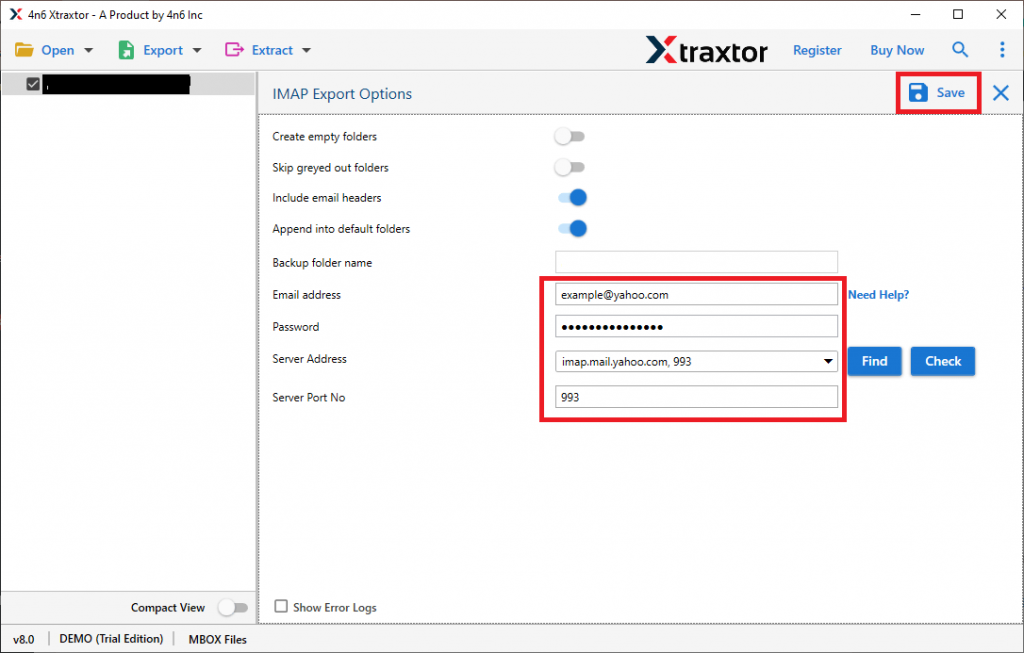
You are Done! Here you import MBOX to Yahoo Mail using this automated tool. You can also use the demo version of this utility and transfer emails from MBOX file to Yahoo Mail account with attachemnts.
Benefit of using MBOX to Yahoo Import Tool
- It allows to import MBOX files to Yahoo mail and other webmail platforms.
- This tool maintains email key elements such as to, from, subject, etc during the import process.
- Along with MBOX to Yahoo export, this tool also offers multiple file formats to save .mbox file data.
- Along with the email server it also directly import MBOX to Office 365, Thunderbird, and other email clients
- It offers the dual option to load MBOX files, you can select a single file or choose an entire folder.
- Extract email addresses, phone numbers, attachments, and associated email addresses and phone numbers in a single text file.
- Advanced email filter option with the date and time range, to, from, subject, property id, and many more options for selective email export.
- Easy to use tool by both technical and non-technical users without any issues.
- Supported by Windows 11, 10, 8, XP, Vista, and all previous operating system versions.
- Users can also import MBOX to Gmail, Yander, Zoho, and other web-based email servers.
Conclusion
Importing MBOX to Yahoo requires an expert approach as there is no official method to do it. This article shows you the reasons and procedure to import MBOX to Yahoo mail account with full mailbox data. I hope this article has all the necessary solutions to solve your problem.
