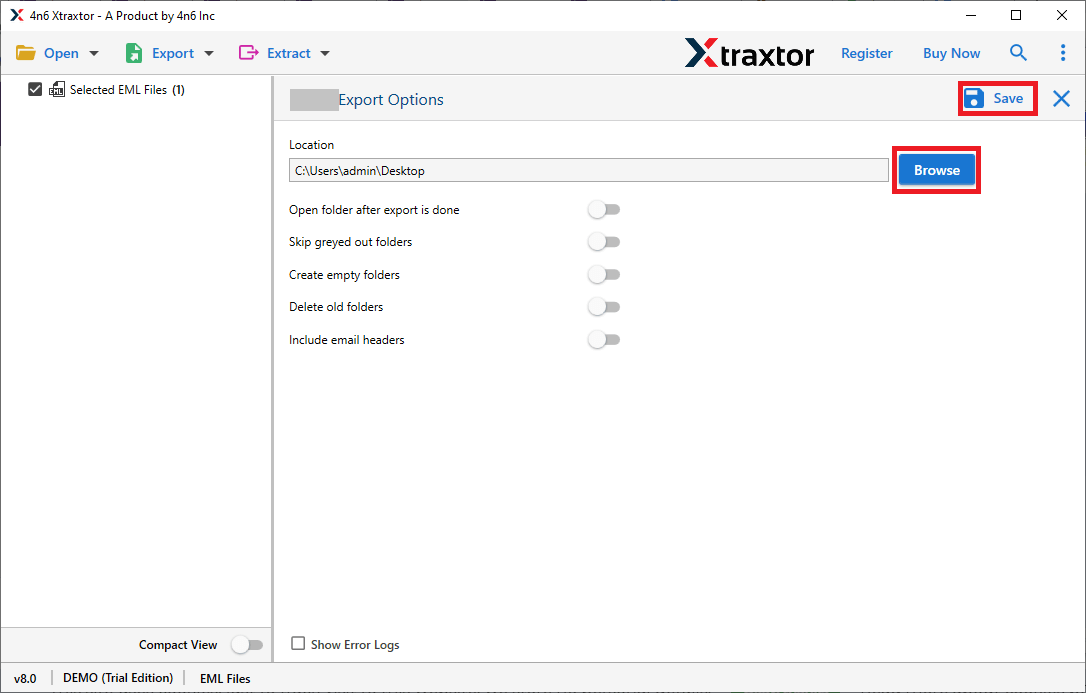Thunderbird Converter
Tool to export Thunderbird emails to PST, PDF, CSV, HTML, and other file formats.
- Automatically Export Thunderbird emails to different file formats with ease
- Batch convert Thunderbird emails without any data loss
- Advance search option for selective Thunderbird email conversion
- Extract email addresses, attachments, phone numbers, etc in a single text file
- Uphold email folder or subfolder hierarchy during Thunderbird email conversion
- Export Thunderbird emails to Gmail, Office 365, Yahoo, Opera Mail, and many more
- Free preview Thunderbird emails for read/view emails before transferring them
- Convert Thunderbird emails to other file formats with attachments
- Simple and easy interface for both technical and non-technical users
- Easy to install and operate on Windows 11, 10, 8, and other previous versions