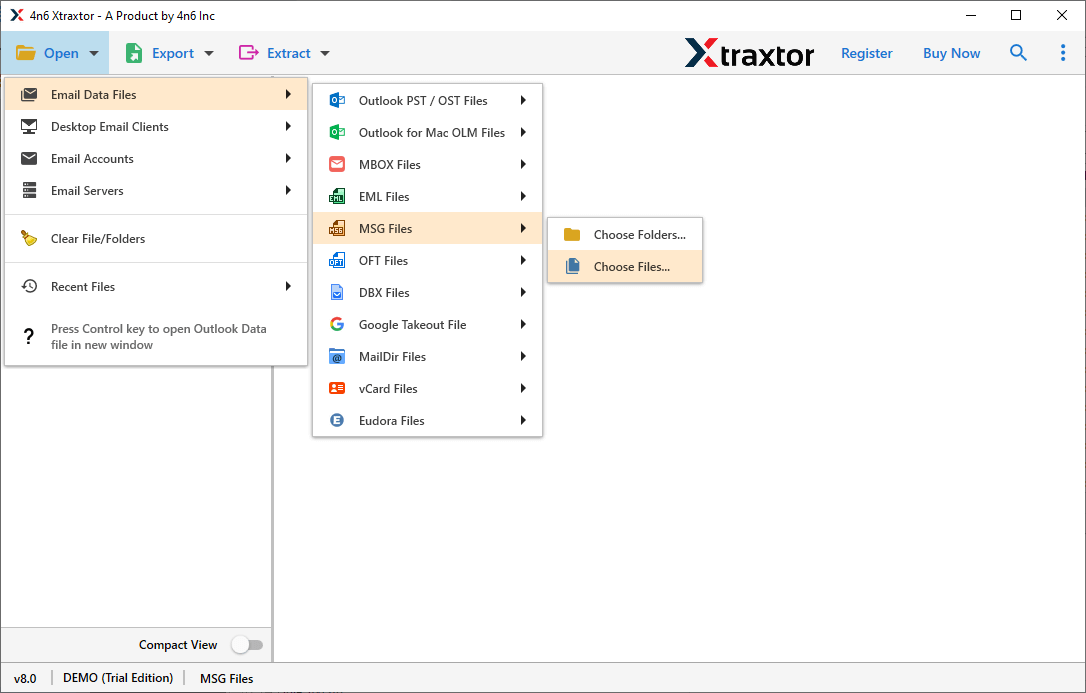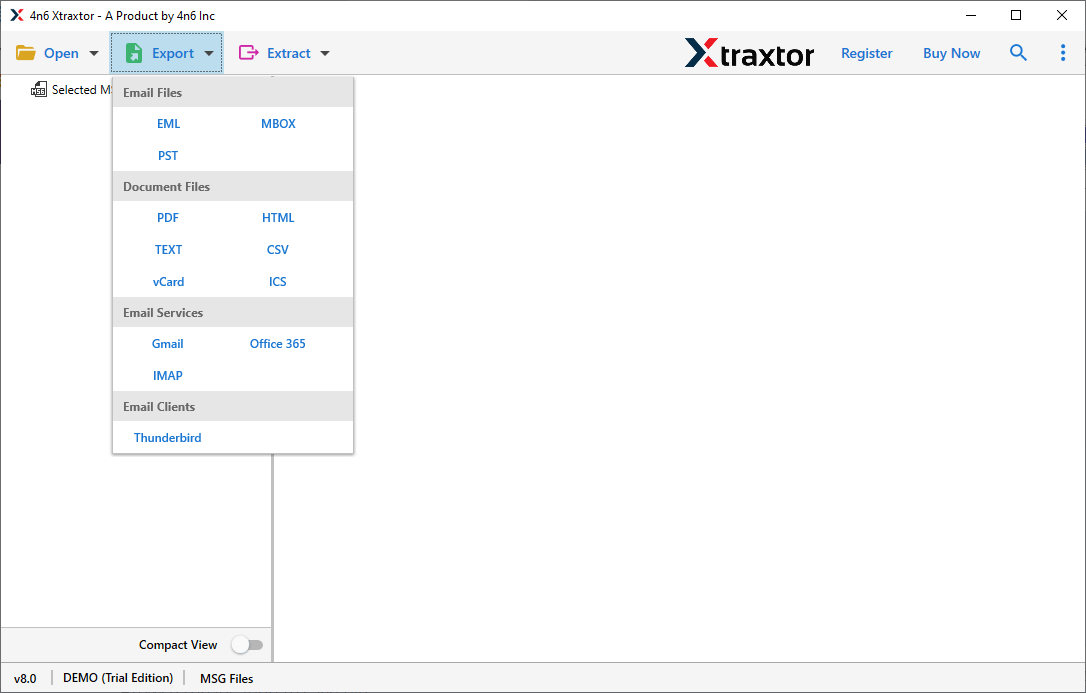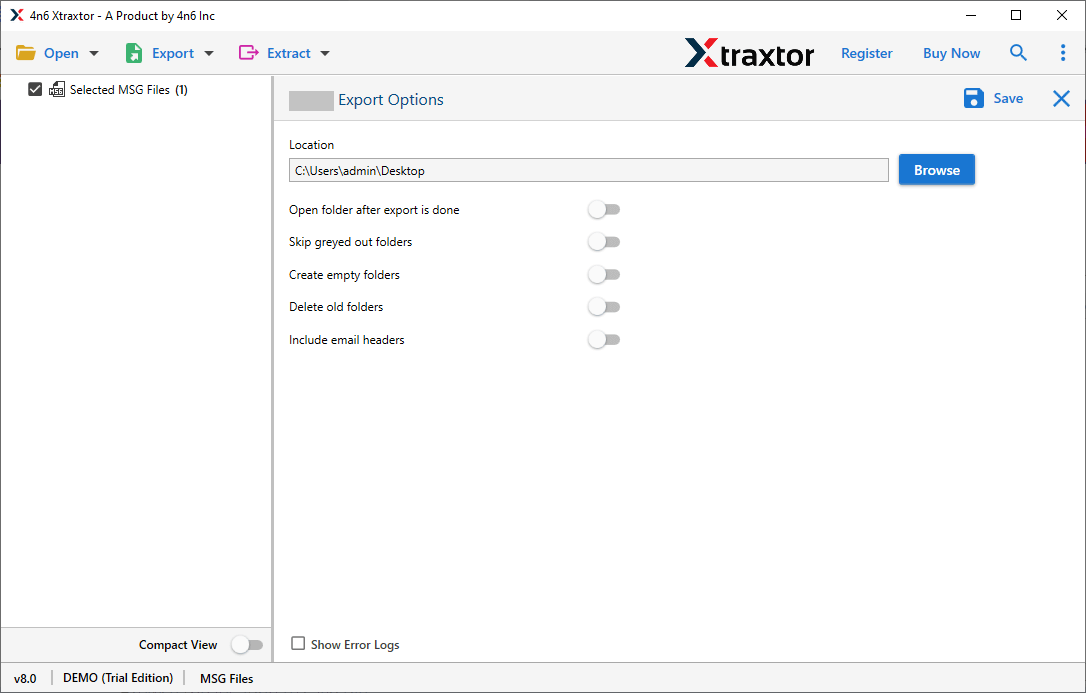MSG Converter
A Remarkable software for converting MSG files in bulk with attachments.
- Export MSG files with their data elements i.e. emails, contacts, calendars, tasks, etc
- Safe and simple interactive user interface for technical and non-technical users
- Batch convert MSG files to another file format without data loss
- Export MSG files into Cloud-based servers such as Yahoo, Thunderbird, Gmail, etc
- An array of file saving options to convert MSG to PDF, PST, MBOX, etc
- Date and time-based email filter to save MSG files into a desired file format
- Free Email preview option o read or View Messages before the conversion process
- Export MSG email file to another file format with attachments as original
- Preserves email hierarchy and properties of MSG email file while conversion
- Support MSG files created by Outlook 209, 2016, 2013, and other previous versions
- Export MSG file in a dual way - Either MSG file or MSG Folder as needed
- Support Windows 11, 10, 8, Vista, XP, and other previous Operating Systems
- Extract email information such as email addresses, phone numbers, attachments, etc