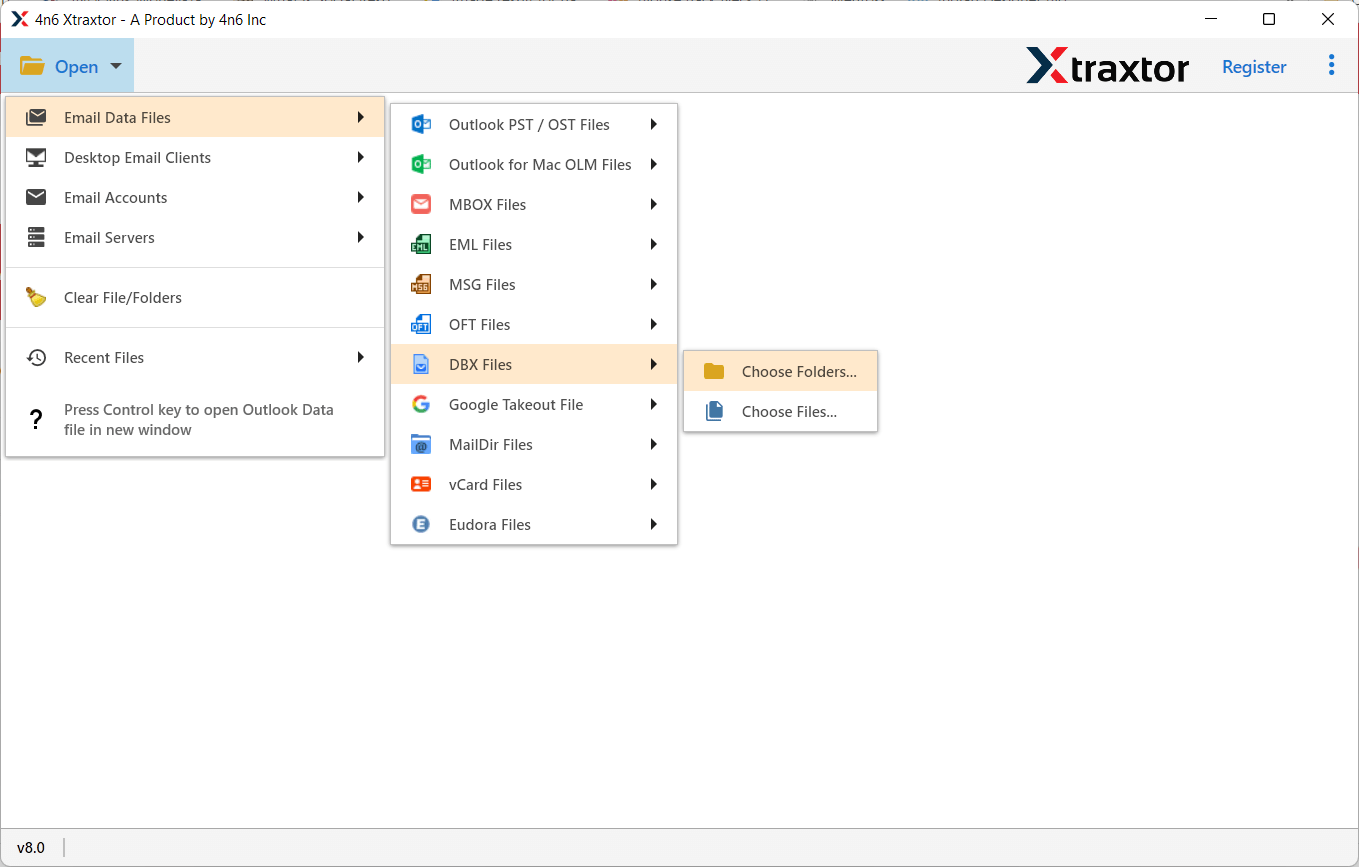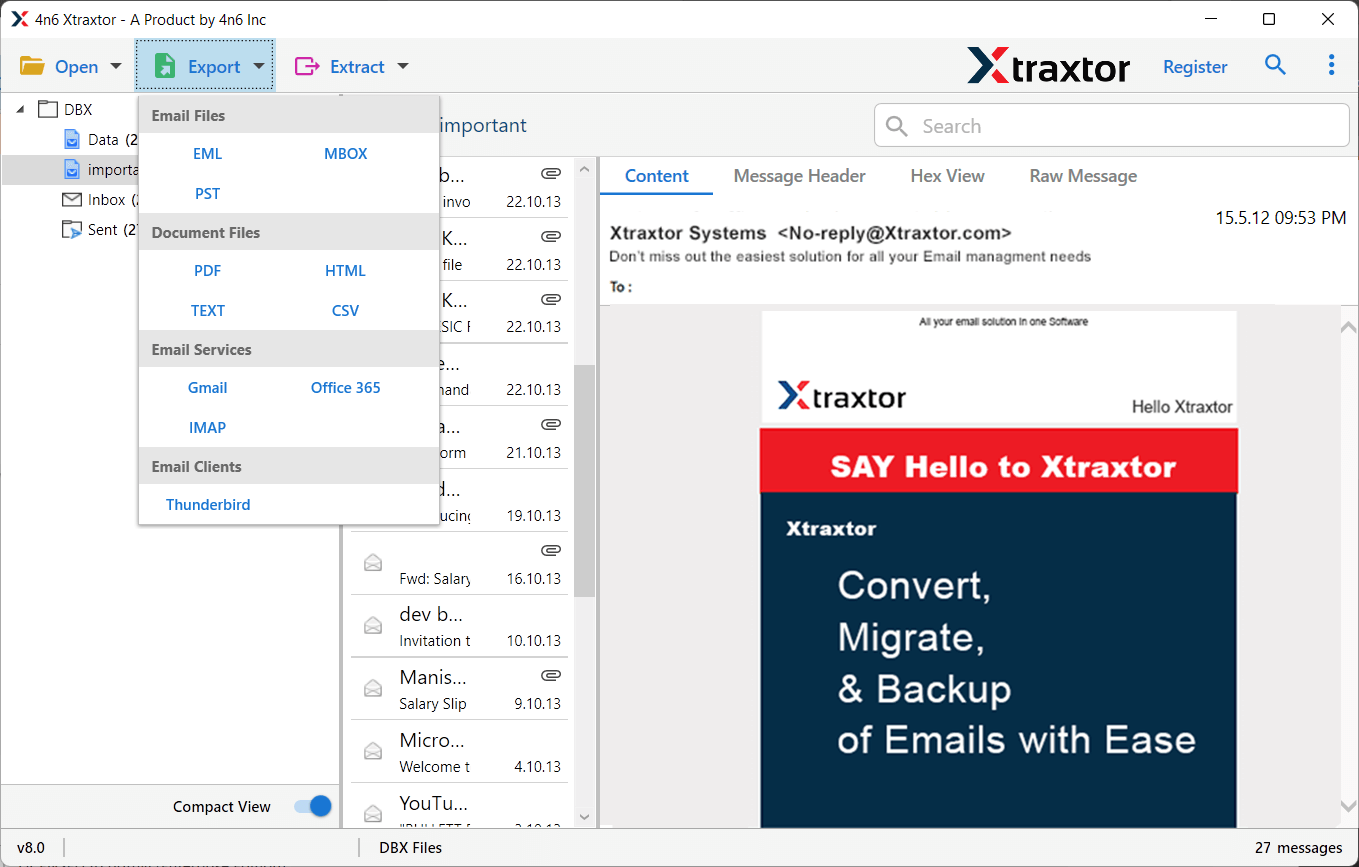DBX Converter Wizard
Export Outlook Express Emails, Folder and Mailbox With Attachments
- Convert Outlook Express Emails into PST, MBOX, CSV, ICS, and other file formats
- Maintain Mailbox Folder Hierarchy same as original during the conversion process
- Export Email Messages from DBX file with complete email attachments
- Dual Selection Option (File or Folder) to convert DBX file into different file option
- Advanced Filter option to export selected emails from Outlook Express file
- Directly export DBX files into Webmail and Online email accounts without data loss
- Batch Convert Outlook Express Emails or Mailbox not facing any glitches
- Freedom to export Selected Emails from DBX file using Advance Email Filter Option
- Standalone Entity to transfer Emails from DBX FIle without Outlook Express
- Allow previewing all emails from the DBX file before the conversion process
- An additional feature to Extract Email Information such as Phone Numbers, etc
- Support DBX file from Outlook Express 6.6, 5.5,5.01, 5.5, and other previous versions
- Simple User Interface for easy to operate by technical and non-technical users