Summary: Here in this blog we will discuss the easy and efficient way to transfer email from Rackspace to Office 365 account. If you are among those who want Rackspace to Office 365 migration, then this blog is for you.
Transferring emails from Rackspace to Office 365 can be a challenging task when done without understanding the exact procedure. Rackspace to Office 365 export can be beneficial if you are planning to take advantage of Microsoft 365 advanced tools. Here in this post, we will discuss the straightforward solution to transfer email from Rackspace to Office 365 account in a few simple clicks. Before we move ahead, let’s know the reasons for the export process.
Why Migrate from Rackspace to Office 365?
Office 365 now known as Microsoft 365 offers a powerful tool for email management, cloud storage, etc. Transferring Rackspace email to Office 365 can be beneficial due to several reasons –
- Office 365 is a part of the Microsoft suite that includes Outlook which helps in efficient email management.
You can access your emails on any device that is connected to the internet after exporting your data. - It offers robust protection for your important data.
- After migrating Rackspace email to Office 365 you can use its advanced features – shared calendars, One Drive, Word Tools, etc.
- It is scalable which make it suitable for both small as well as large business.
How to Transfer from Rackspace to Office 365?
Using SysConverter Email Backup Wizard you can directly export emails from Rackspace to Office 365 account. With its advance email filters – to, from, cc, bcc, name, date, time etc. for selective email migration. With its simple software interface, it is suitable for technical and non-technical users.
Moreover, you can also transfer Rackspace email to Gmail and all other webmail accounts. It also maintains the email folder and sub-folder hierarchy and structure during the export process. Download the demo version of the software and know its complete process.
Follow the Instructions to Transfer Email from Rackspace to Office 365 Instantly –
- Install and Launch SysConverter Email Backup Software on your system.
- After that, select Open >> Email Accounts >> Add Account.

- Enter your Rackspace email id and password and click on the Add button.
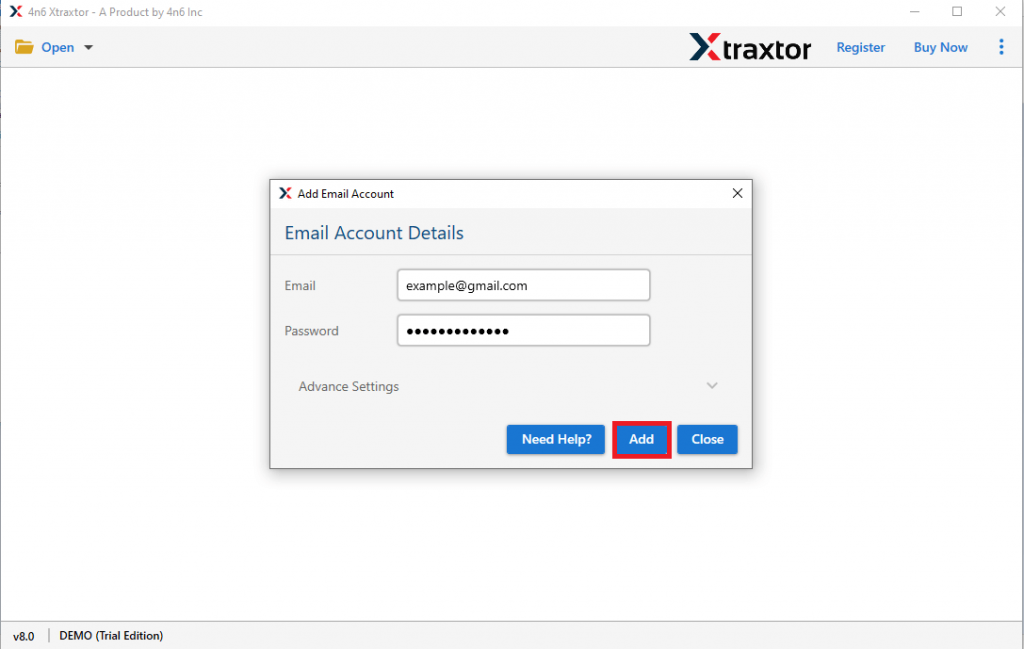
- Here you can view your mailbox data before transferring them.

- Click on Export and choose the Office 365 option.

- Enter your Office 365 login details and hit the Save button.
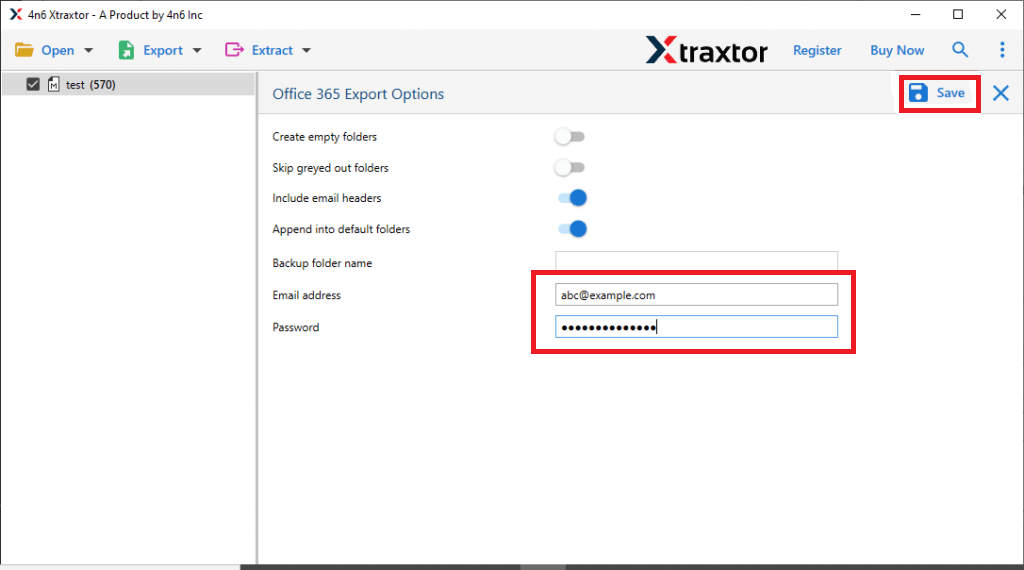
Done! Here you transfer email from Rackspace to Office 365 account. Try the demo version of the software and export your data.
Why Use SysConverter Rackspace to Office 365 Migration Tool?
- This tool will directly transfer email from Rackspace to Office 365 account in a few simple clicks.
- Advanced email filters =- to, from, name, date, time, etc. for selective email export
- Allow to export email from Rackspace to PST, PDF, MBOX, CSB and all other file formats.
- Maintain email folder and sub-folder hierarchy and structure during the export process.
- Preserve email ket elements – sender info, inline images, attachments, hyperlinks, etc.
- Allow to backup Rackspace email to your local device without any hassle.
- Compatible with Windows 11, 10, 7, Vista, XP and all other previous OS versions.
- A free demo version of the software is available that will export 15 emails from each folder.
Conclusion
This now in this blog we discuss the secure and efficient way to transfer email from Rackspace to Office 365 account. Here we simplify the Rackspace to Office 365 export process for you with step by step-by-step processes. Download the demo version of the software and start your transfer process instantly.
