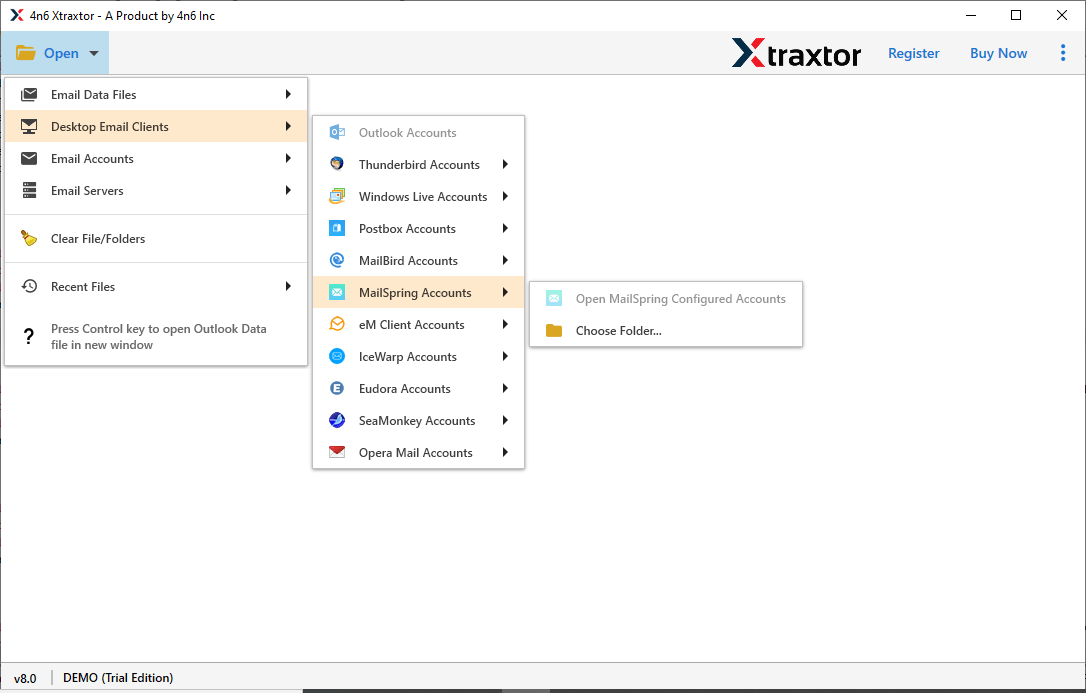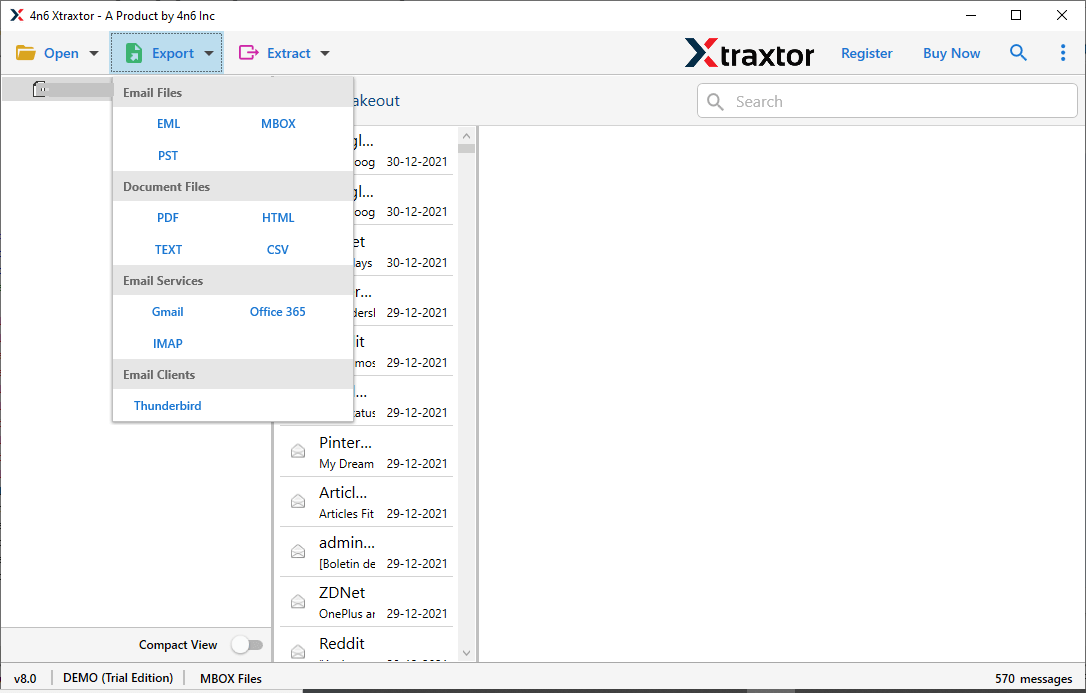MailSpring Converter
Export MailSpring Emails to PDF, PST, MBOX, EML, and many more formats.
- Batch convert MailSpring emails in a few seconds with no data loss
- Allow to Export mailbox emails to PDF, PST, MBOX, and other formats
- Advance filter option for selective MailSpring emails conversion
- Dual option to convert emails from a configured account or mailbox data file
- Extract email addresses, phone numbers, attachments, etc from the mailbox
- Directly import MailSpring emails to Gmail, Office 365, Yahoo, Thunderbird, etc
- Retain mailbox folder and sub-folder structure after email conversion
- Automatically detect configured MailSpring account from your system
- Export unlimited size mailbox folder without facing any glitch
- Compatible with Windows 11, 1o, 8, and other previous versions