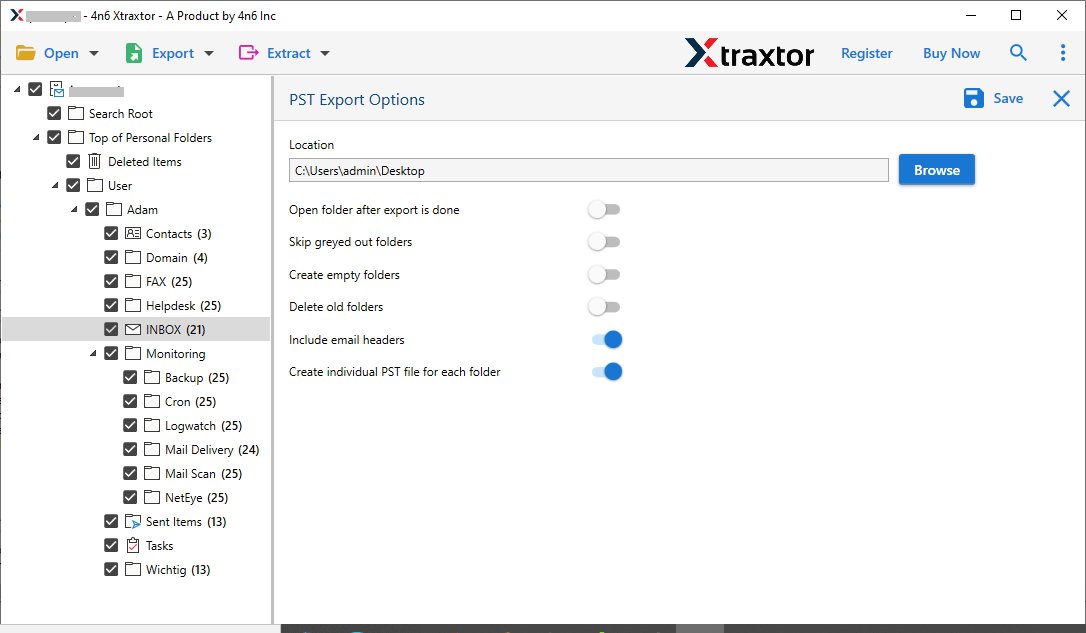IceWarp Converter
Export IceWarp emails to PST, MBOX, PDF and other file formats efficiently and quickly.
- Batch Convert IceWarp emails from one platform to another without any data loss
- Export IceWarp emails to Gmail, Office 365, Outlook.com, Yahoo, EXchange, etc
- To export selected emails from the IceWarp account, use the advance search option
- Easy to use tool to save mailbox email messages, contacts and calendar data
- Extract email addresses, phone numbers, attachments, etc from the mailbox
- Automatically detect the configured IceWarp account and load emails to convert
- Capable of maintaining mailbox structure and hierarchy during the conversion process
- No restriction on email data file size while exporting IceWarp emails with attachments
- Preserve data integrity and consistency while converting IceWarp emails
- Support or operable on Windows 11, 10, 8, and all other previous versions