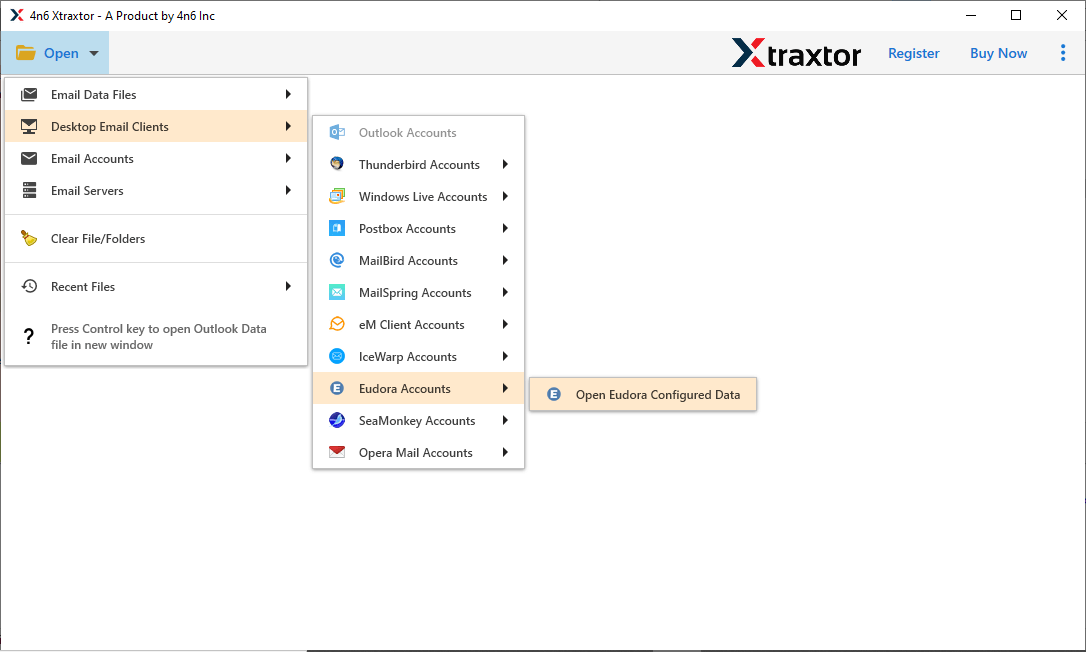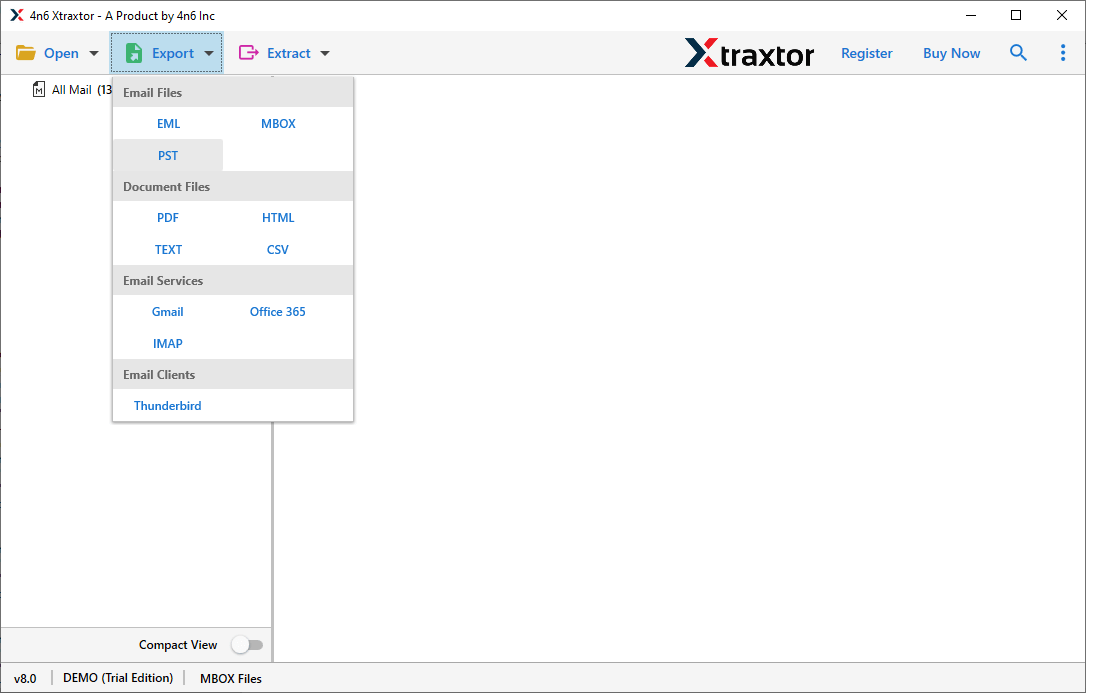Eudora Converter
Expert Tool to Export Emails Messages, Contacts, etc to Popular File Formats.
- Convert Eudora Emails to PST, MBOX, PDF, CSV, HTML, and other file formats
- Automatically detect the configured Eudora account and efficiently load its emails
- Export Mailbox data into various file formats in bulk, with no data loss
- Advance search option to locate emails with particular attributes
- Directly Import Eudora Emails to Gmail, Office 365, and other webmail accounts
- Preserve mailbox structure and hierarchy during the email conversion process
- Convert Eudora email along with attachments without any modificationsv
- Unlimited email conversion to other file formats without any restrictions
- No other application installation is required while converting Eudora email
- Rund and Install an all Windows operating system (Windows 11, 10, etc)