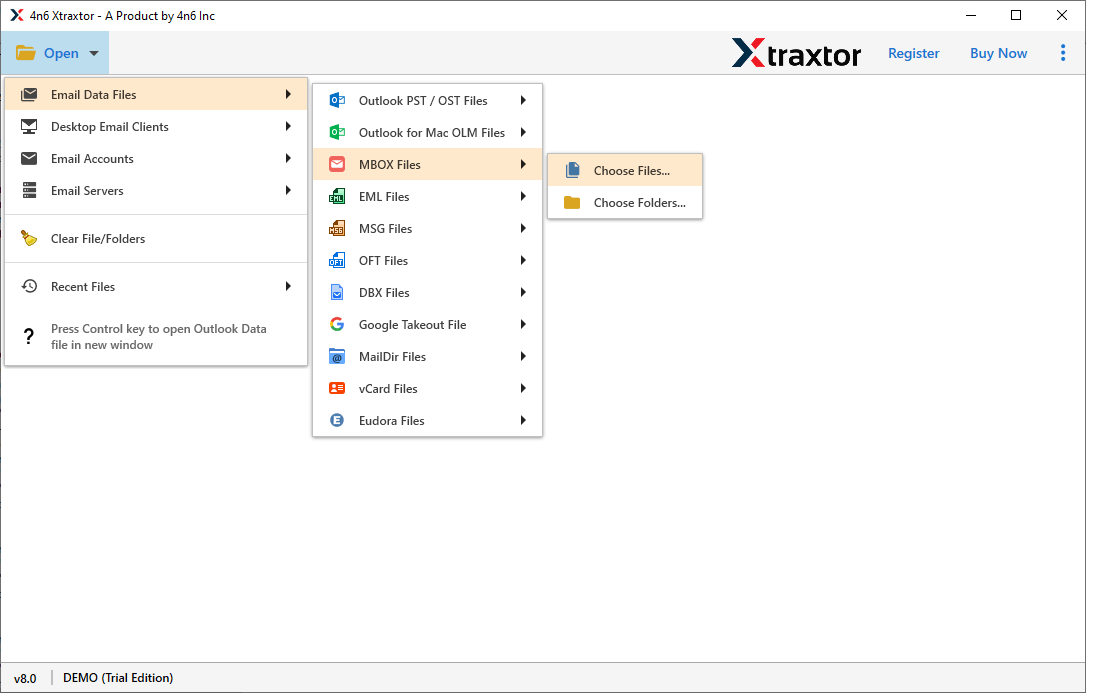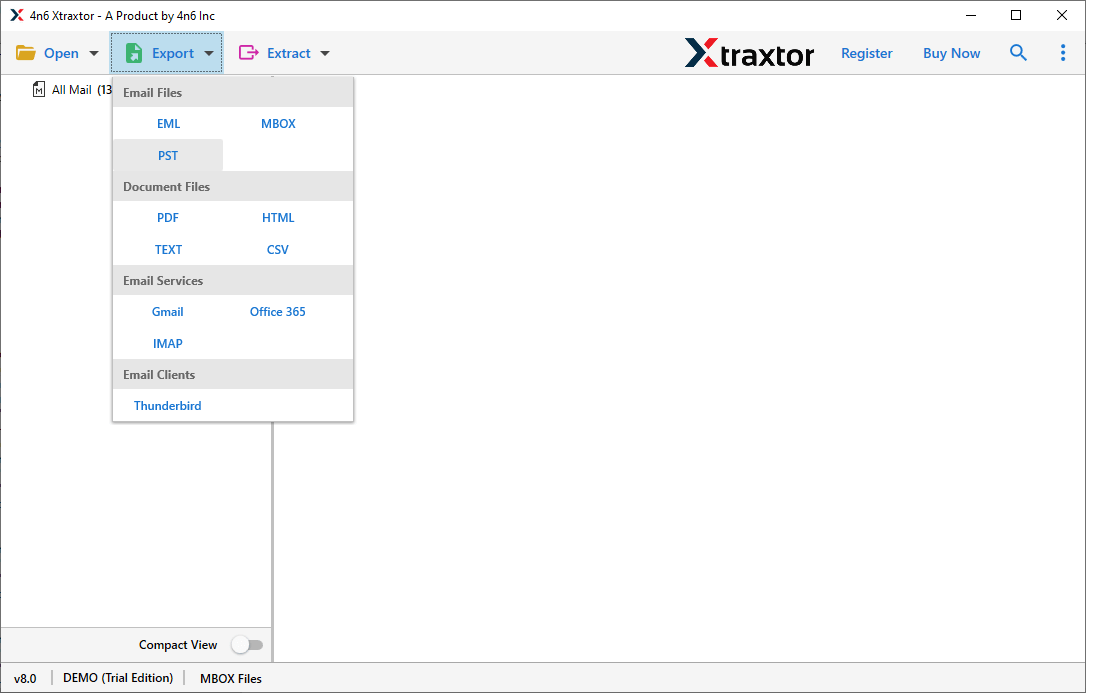Email Attachment Extractor
Download Attachemnts from Different Email Clinet, server or data files.
- Download attachments from different email data files with ease
- Directly Extract email attachments from various email clients and servers
- File extension filter to save specific email attachments (.doc, .pdf,etc)
- Save all the attachments in a single text file at the desired location
- Extract email attachments without affecting their integrity
- Advance search option to find attachments by date, subject, to, from, etc filed
- Extract attachment from multiple sources in bulk without any data loss
- Directly save email attachemnts from configured email client accounts
- Fetch email attachemnts from various mailbox folders (inbox, sent, etc)
- Compatible with Windows 11, 10, 8, and all other previous OS versions