If you are looking for a way to read IMAP Server emails in Gmail account, then this article is for you. Read the complete blog and migrate emails from IMAP to Gmail account. Without any further delay, let’s move ahead and perform the IMAP to Gmail Migration process.
IMAP (Internet Message Access Protocol) is the common protocol used by many webmail accounts to receive emails. However, sometimes user want to migrate emails from IMAP to Gmail depending on their requirements. Let’s understand this with some user query.
Hi! I worked for a multinational company for 5 years and there are a lot of important emails on the company mail server. Now I want to transfer them to my personal Gmail account. Can anyone suggest to me a safe way to import IMAP emails to Gmail account without losing any data?
How can I Migrate IMAP emails to Gmail Account with attachments?
These are the common questions asked by many users. Let’s find out the instant and secure way to migrate emails from IMAP to Gmail mailbox with ease.
How to Import IMAP Emails to Gmail Account
Use SysConverter Email Backup Tool on your Windows OS sysetm to read IMAP Server emails in Gmail account. Using this tool you can swiftly transfer emails from any IMAP webmail account to Gmail mailbox in a few simple steps. Along with that, there are various filter options to migrate emails from IMAP to Gmail account from a specific date, time, name, subject, cc, bcc, etc.
Additionally, you can use the software and export Yahoo Mail to Gmail and all other webmail servers without any error. One can easily operate this software and move emails from IMAP account to Google Mail account. It also maintains the email folder and sub-folder hierarchy and structure.
Guide to Migrate Emails From IMAP to Gmail Account
Follow the given instructions and import emails from IMAP Server to Gmail account with ease.
Step 1. Install and Run Email Backup Tool on your Windows OS
Step 2. After that, select Open >> Email Accounts >> Add Account.
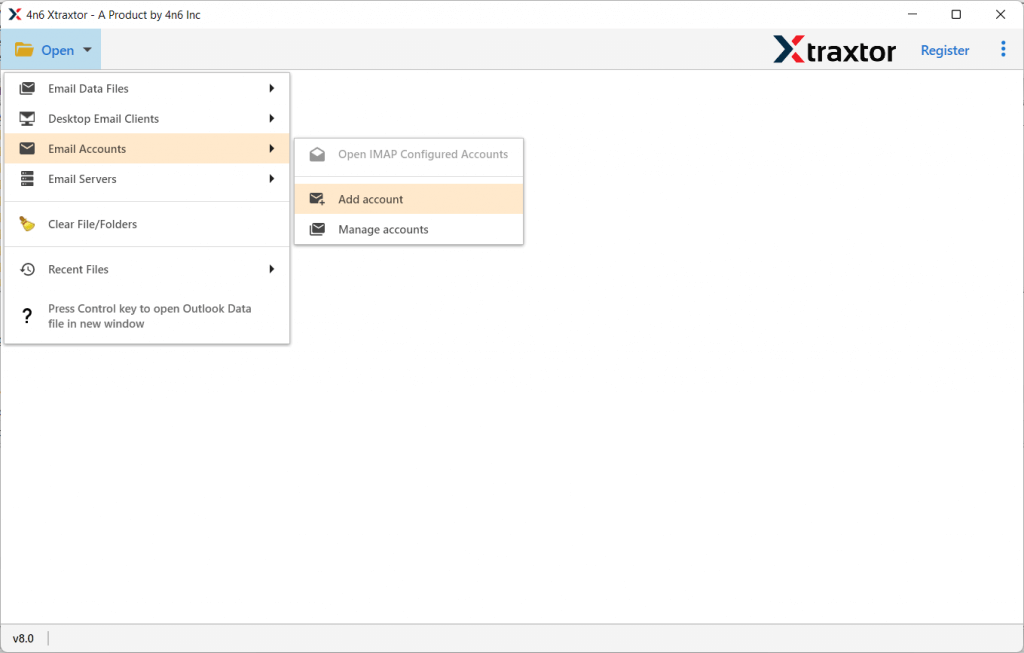
Step 3. Enter your IMAP Server email id and password and hit on the Save button.
Note: Create App Password for your webmail account login if you have enabled 2-Factor authentication).
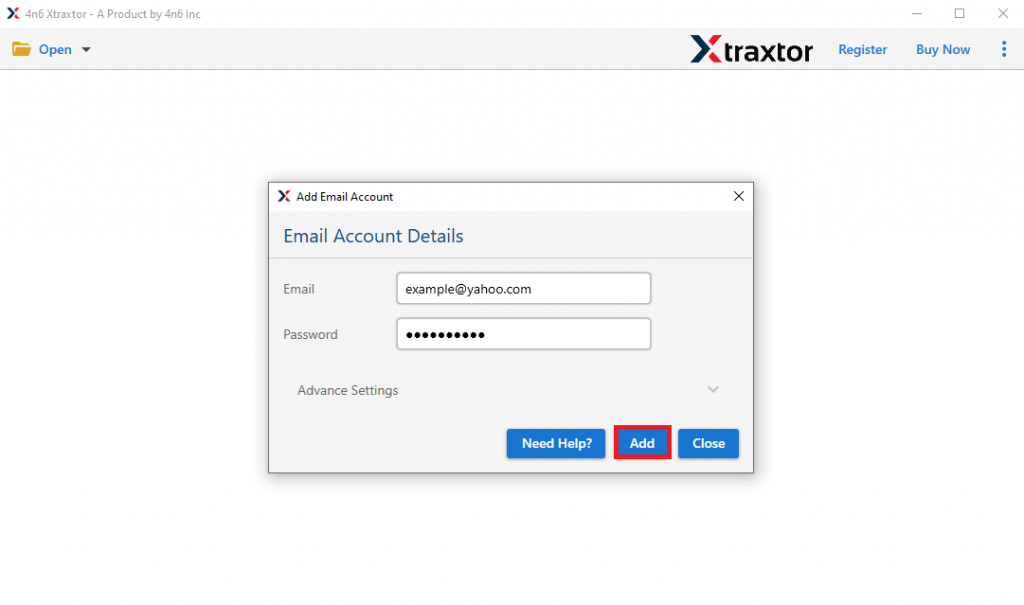
Step 4. Here you can view your IMAP emails and read them before migrating them.
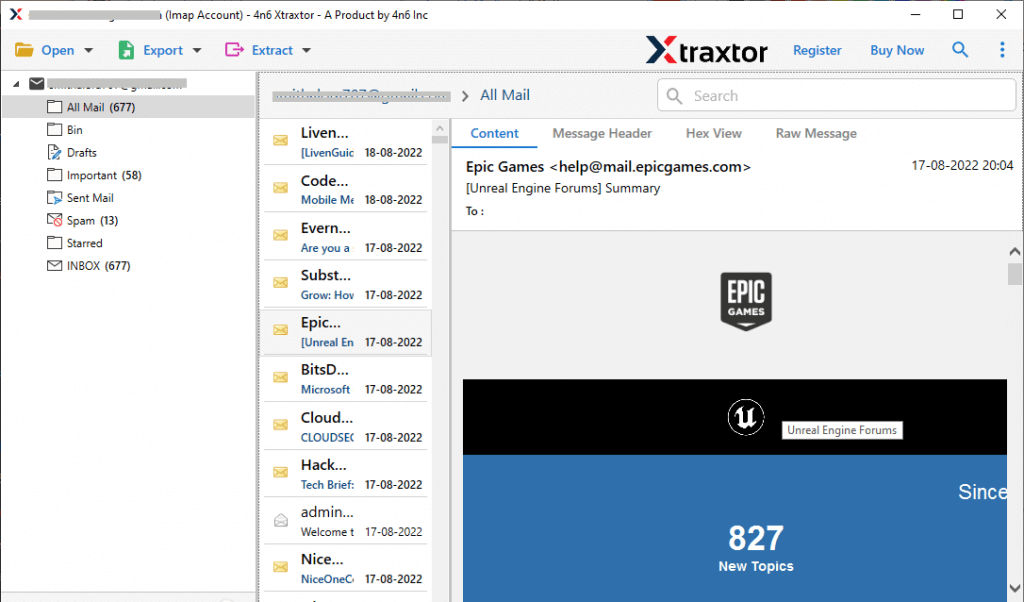
Step 5. Here click on Export and choose the Gmail option.
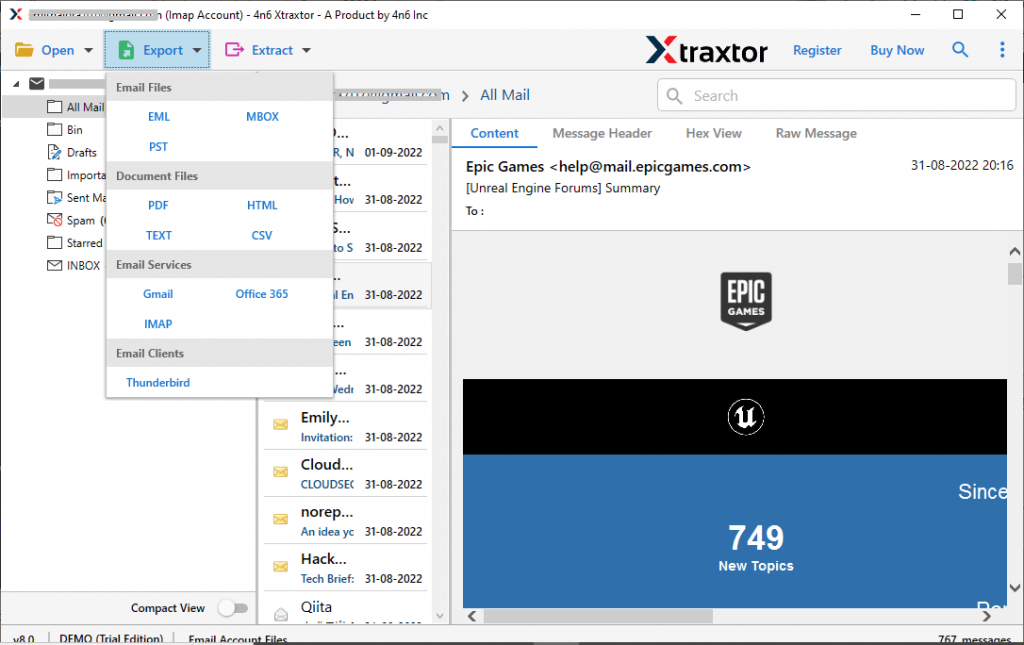
Step 6. If you want to transfer selective email folders, then you can choose them at this stage.

Step 7. At last, enter your Gmail login details and hit on the Save button.
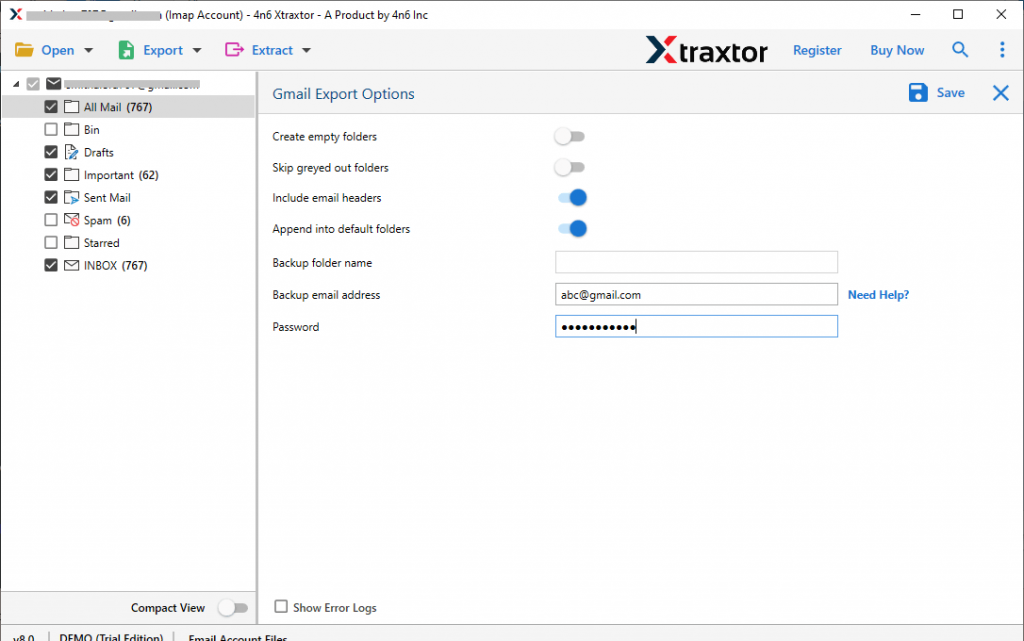
Finish! Here you migrate emails from IMAP to Gmail account in a few simple steps that too without any data loss.
Why Use IMAP to Gmail Migration Tool
There are various benefits of using the automated tool, some of them mention here –
Preserve Data Integrity: While migrating emails from IMAP account to Gmail account there will be alterations in email formatting and integrity. It will migrate emails without changing their content.
Maintain Folder Structure: The tool preserve email folder and sub-folder hierarchy during the IMAP to Gmail migration process.
Migrate From Different Servers: Using this tool you can easily export emails from various webmail account. You can migrate emails from Gmail, Yahoo, Office 365, iCloud, Exchange, and all other webmail accounts.
Advance Filter Options: With this software, you will get various filter options for selective email migration. The various filter options you can apply – to, from, cc, bcc, subject, name, content, has attachments, date, time, etc.
Support Windows OS: This tool is compatible with all Windows OS systems. You can install and open them on Windows 11, 10, 7, Vista, XP and all other previous versions as well.
Multiple Saving Options: This automated tool offers various options to save webmail emails. You can use the software and save IMAP Server emails into PST, PDF, CSV, and various file formats. Along with that, this tool also performs the IMAP to IMAP migration process without any data loss.
Conclusion
This blog is the complete guide for IMAP to Gmail migration process. We mention an instant and secure way to migrate emails from IMAP to Gmail account with in a few simple steps. Along with that, we also mention the step-by-step process for importing emails from IMAP server to Gmail mailbox without any data loss and alterations.
