Summary: Looking for a reliable solution to access MailBird account emails in any web browser? If the answer is yes, then this article is for you. Read this blog to the end and convert MailBird emails to HTML format effortlessly.
Emails are the lifeline of any type of communication, whether it is a corporate or personal level.
To make the communication flexible and manage your emails, there are various email clients. MailBird is one of the among many applications that are used by many people. It is a desktop-based email client for Windows 11, 10, 8, and 7 for managing mailbox data from various email accounts.
Despite having amazing features, in many situation users intends to convert MailBird emails to HTML format. Here a question arises, why there is a need for this conversion?
It all depends on the needs of the user. Sometimes users want to transfer their MailBird emails or just open them in any browser when they can’t access their desktop app.
How to Convert MailBird Emails to HTML Format
MAilBird to HTML conversion is an important process if you want to access your emails in the browser. For that, it is recommended to use a trusted automation tool that provides better results and export emails from the email account to .html format.
MailBird Converter is one such solution that easily transfers all mailbox data to HTML format without any modification. This reliable tool has the ability to batch convert MailBird emails without facing any glitches. Along with that, it is designed with a simple interface so that novice users can operate it and transfer MailBird emails to HTML without much effort and any assistance.
Steps to Export MailBird Emails to HTML Format using MAilBird to HTML Converter
Follow the given instruction and access your MailBird emails in any web browser with ease.
Step 1. Download and run this tool on your system.
Step 2. Click on the Open button to start the conversion process.

Step 3. After that select Desktop Email Client >> MailBird Account >> Open MailbBird configured Account or Select Folder.
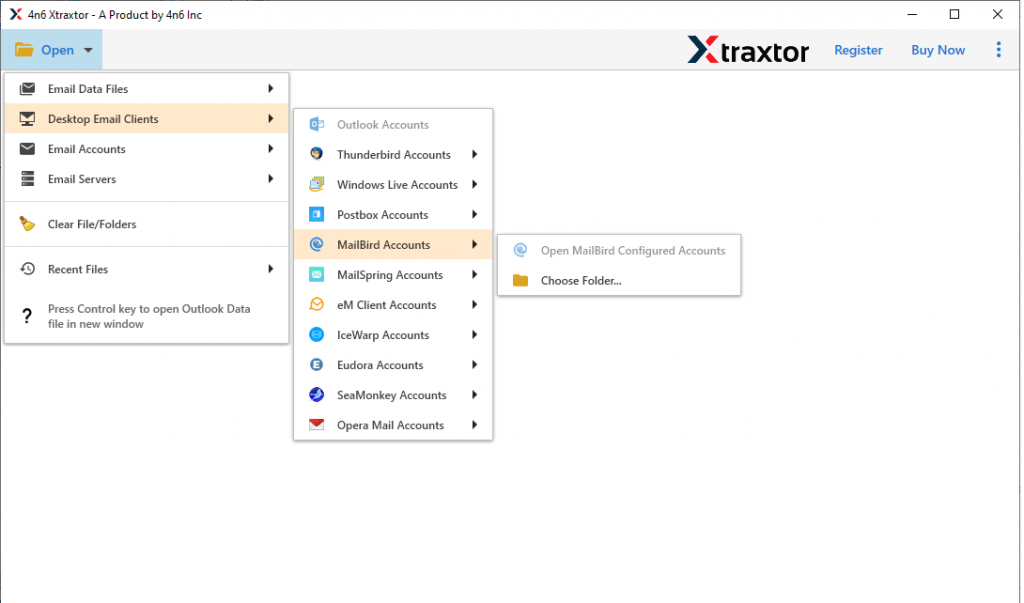
Step 4. Preview all your mailbox emails and decide which needed to be exported.
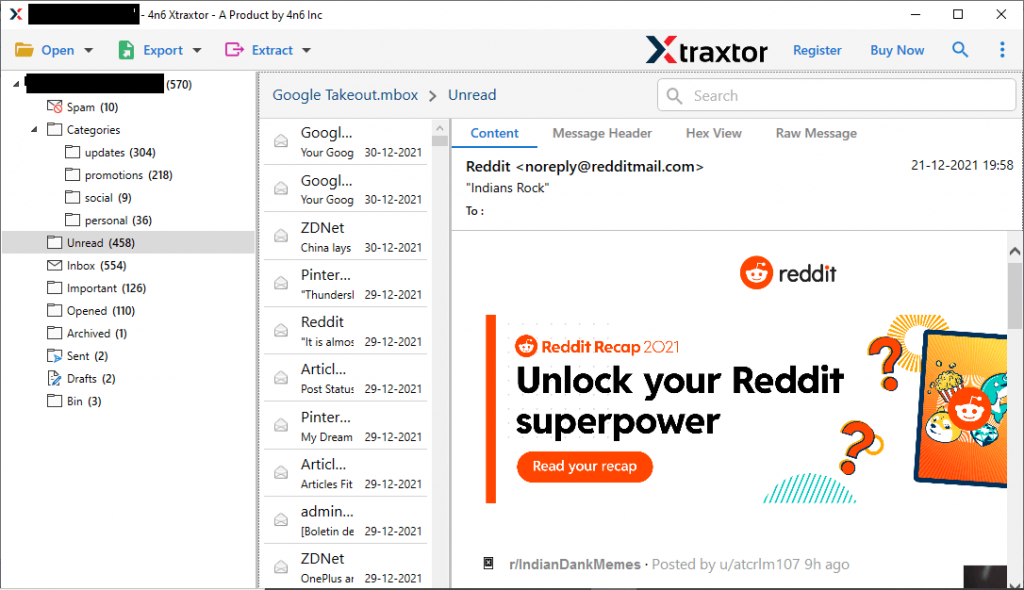
Step 5. Here click on the Export option and select HTML from the given list.
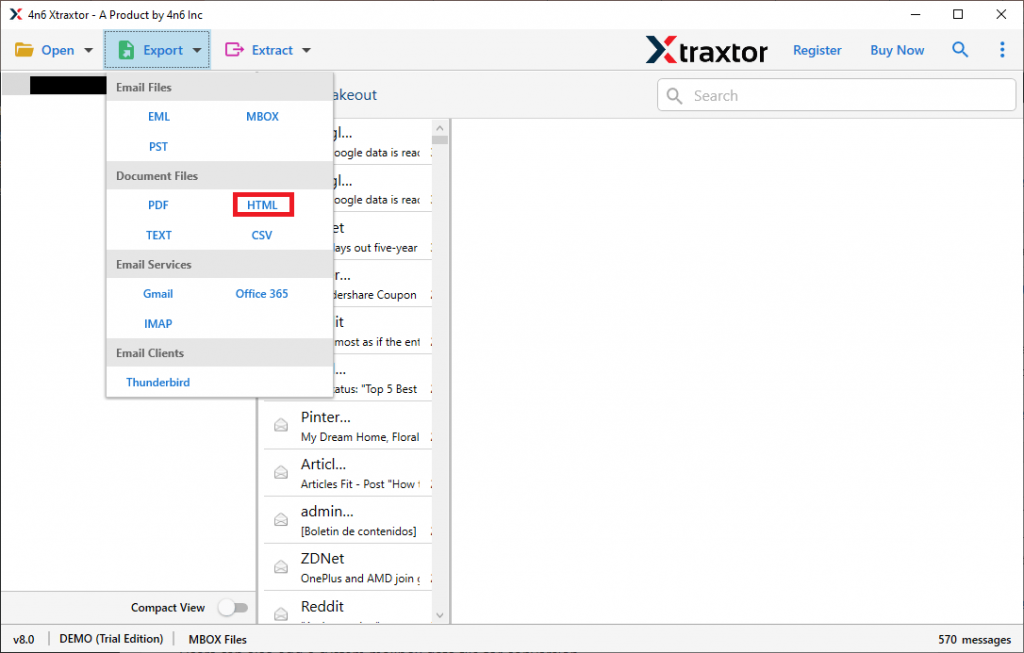
Step 6. At last, browse the destination location and click on the Save button.
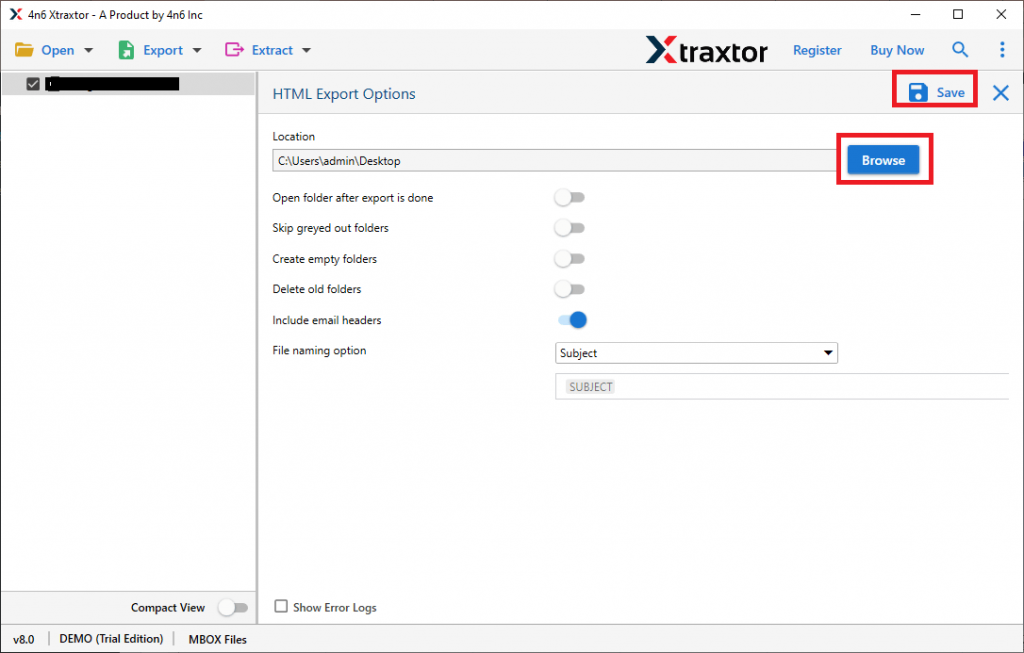
All Done! Now you can open MailBird emails in the web browser after MailBird to HTML export proces.
Why Use MailBird to HTML Converter
This email conversion application has special characteristics, some of them are mention here,
- Batch conversion of MailBird emails
With this software, users can export multiple email folders from MailBird account without any data loss. If you have numerous folders in your mailbox account and want to export them, this tool is best for this bulk conversion. - Export emails directly from MailBird account
This smart tool automatically detects the configured email account and transfers your emails in HTML format. Users can also add a system mailbox data file for conversion. - Maintain data integrity
By using this tool, you must be sure that all your email data will be exported without losing its integrity. Convert MailBird emails to HTML in the same format as the original without alteration or modification. - Multiple file formats to save MailBird emails
This MAilBird to HTML converter provides a variety of file saving options. With this tool, users not only export MailBrird emails to HTML but also convert MailBrird emails to PST, MBOX, CSV, PDF and many more formats.
Conclusion: MailBird Emails to HTML Conversion
By converting MailBird emails to HTML format, it increases the accessibility of emails in any web browser. Today there are many solutions present there for this purpose.
However, you don’t have to use all of them.
Try the suggested method and export MailBird emails to HTML format. The user can opt for the trial version of the software, when you get a better experience with it, switch to the license version.
